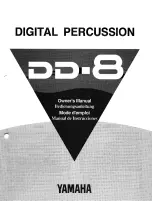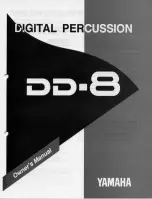23
Utility
3. Velocity Curve
This function sets the MIDI Velocity.
In the Utility Mode, press the [PAGE+] button to select the velocity curve setting display shown below:
3.1 Velocity Curve (Velcurve)
The MIDI velocity curve adjusts the over all sensitivity curve for the pad selected.
Turn the Data Dial to select the curve (Normal, Loud 1, Loud 2, Hard 1, Hard 2).
3.2 UT PAD IN
Turn the Data Dial to select the drum pad number.
4. Assign Order
This sets the pad function that allows the currently selected drum kit number to be increased or decreased by hitting the
specified pad.
In the Utility Mode, press the [PAGE+] button to select the assigned order setting display shown below:
4.1 Assign Order
Turn the Data Dial to assign increment (Inc) or Decrement (Dec).
4.2 UT PAD IN
Turn the Data Dial to select the drum pad number.
5. Equalizer
In the Utility Mode, press the [PAGE+] button to select the equalizer setting display shown below:
5.1 Low Gain (EQ Lo)
Turn the Data Dial to adjust the low gain level range from (0-12dB).
5.2 High Gain (EQ Hi)
Press the [SELECT] button, then turn the Data Dial to adjust the high gain level rang from (0-12dB).
Содержание AXE580DS
Страница 1: ...1 Instruction Manual Astro AXS580DS ...
Страница 3: ...3 Contents ...
Страница 5: ...5 Setting Up ...
Страница 29: ...29 Preset Drum Kit List ...
Страница 30: ...30 Drum Voice List ...
Страница 31: ...31 Drum Voice List ...
Страница 32: ...32 Song List ...
Страница 33: ...33 Specifications ...