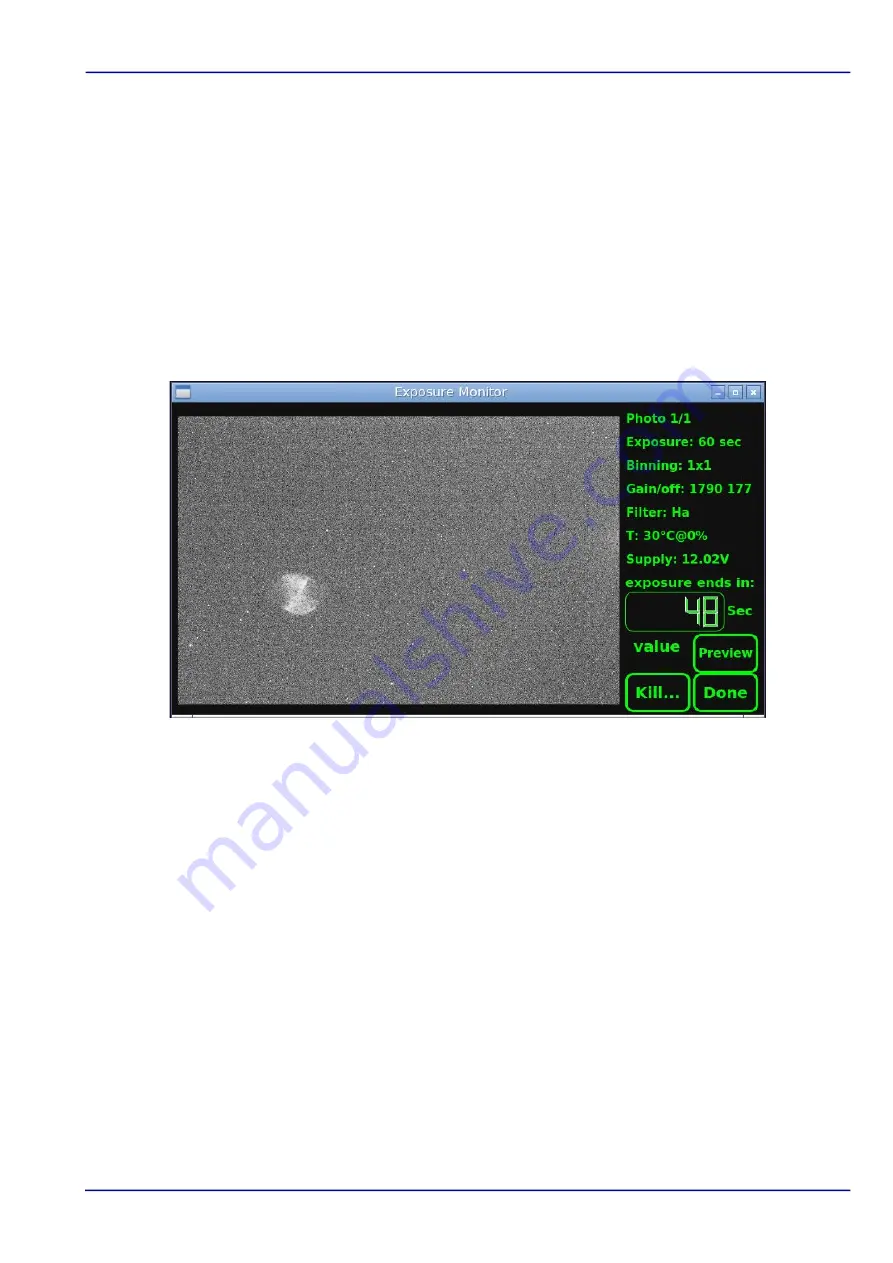
Astrel Instruments AST183-X
sequence will be stored in the default photo folder, which is the '/home/astro/photos'
folder. Advanced user can use any existing path on the camera where they have the
permission to write
•
Each photo of a sequence can be identified using its name. For example, the third
exposure with the second filter of the 'm31_lrgb' photo sequence will be saved as
'm31_lrgb_filt2_clear_3.fits'
•
Start the photo sequence pushing the
SHOT!
Button.
•
Using the Monitor application you can monitor the sequence execution
•
Push
Kill
to stop the photo sequence. You will be asked whether to stop only the current
exposure or the whole sequence.
WARNING: after killing a sequence, you have to wait
until the current exposure is finished before using any Astrel Desktop app (excluding
Admin ones). Failing to do so can put the CMOS sensor in a state that requires shutting
down the camera to recover
•
Push
Preview
to see a thumbnail of the last exposure
•
Push the
Done
button to come back to the Desktop
STEP 9: download the images to a PC
•
The camera saves the photos on its internal SD card or on an external USB storage.
There's no need to download them on a PC during the observing session: you can
copy/move the images to a PC in many ways, here follows the most common:
•
Method 1: use WinSCP:
Getting Started 18/19 rev A
















