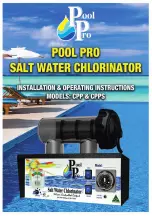3
A description is given below of how to connect the LumiPlus Flexi to the cable to ensure the connection area is water-
tight. It is important to follow these steps:
1.
Ensure that there is no voltage before handling any cable.
2.
Put the O-ring seal in place.
3.
Thread the cable through the cable gland seal nut.
4.
Connect the cable to the spotlight and tighten the two screws.
5.
Fit the cable gland to the body of the projector, as shown. Then screw in the three screws.
6.
Ensure that the cable sleeve remains in place in the connection area and then tighten the cable gland using a wrench
(6Nw).
7.
Ensure that that cable is firmly tightened so that it does not work loose from the cable gland.
8.
Once connected, the projector can be fitted to the pool (see faceplate manual).
5. MAINTENANCE:
The LumiPlus Flexi does not require any maintenance. If you become aware that it is not working properly, please
contact our customer service department.
DO NOT ATTEMPT TO HANDLE THE INSIDE OF THE SPOTLIGHT AS THE PRODUCT WARRANTY WILL NO
LONGER BE VALID.
6. ELECTRICAL CONNEXION:
LumiPlus Flexi is supplied with a 2.5 meter 2 x 1 mm
2
H07RN-F
cable. Should this be too short, it can be replaced by another
cable (see page 24). Should the original cable be replaced or ex-
tended, a specific calculation must be made of the cross-sections
for each installation to ensure a 12-volt power supply reaches the
LumiPlus Flexi and to prevent voltage drops.
LumiPlus Flexi has been designed to operate only with a DMX
control and with the DMX modulator from AstralPool. It doesn’t
work with any other control system.
LumiPlus Flexi DMX uses 3 DMX channels, one for each of the
3 primary colours (red, green and blue). The configuration of the
DMX address should be performed from the modulator.
For independent control, each projector should have its own
transformer and modulator. The different modulators should be
assigned channels that do not overlap with other modulators.
See manual of the DMX modulator code 41107 for information
regarding how to assing DMX addresses.
Do not install the 12V ~AC power lines of the LumiPlus
Flexi and modulators near possible electrical interference
of other signals.
It is necessary to install a modulator for each one of the
existing transformers in the installation.
In installations with long lengths of power lines, it is re-
commended to lengthen the 230V ~AC line and install
the transformers near the projectors, and if necessary,
lengthen the 12V~AC line towards the DMX modulator,
which controls the projectors.
In accordance with the previous diagram, for correct ope-
ration, the cable sections should be suitable to the length
of the cable.
Projector line
Modulator line
DMX
PRESENCE
LED
INDICATOR
DMX ADRESS
INDICATOR
/SELECTOR
DMX LINE
TERMINATION
Содержание LumiPlus V2 DMX
Страница 20: ...20 FIG 5 5mm x2 FIG 6 FIG 2 FIG 3 FIG 4 FIG 1 FlexiSlim x3 6 Nw...
Страница 21: ...21 FIG 7...
Страница 22: ...22 5mm FIG 1 FIG 3 FIG 2 FIG 4 FlexiRapid FlexiNiche x2 x3 6 Nw FIG 5 FIG 6...
Страница 23: ...23 FIG 7...
Страница 26: ...26...
Страница 27: ...27...