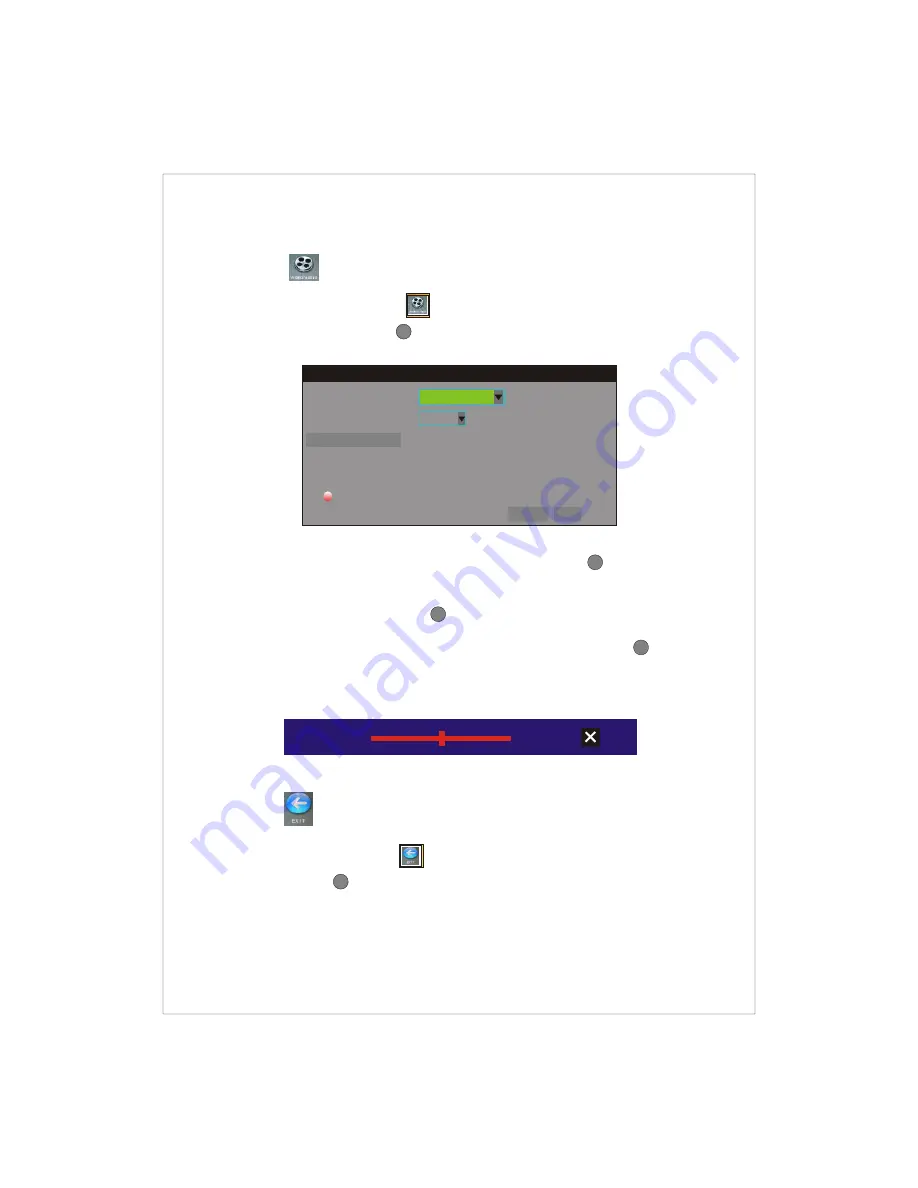
25
3.45 VIDEO / AUDIO SETUP
Move the cursor to VIDEO/AUDIO SETUP(Icon highlighted
when selected), press【 】to enter into setting interface.
OK
VGA RESOLUTION: Click with the mouse or press the【 】button,
setup the VGA resolution, there are three options:
1024×768、800×600 and 600×480.
CAMERA SYSTEM: press【 】to switch camera system,
has two options: PAL and NTSC
VOLUME SETUP: move cursor to【VOLUME SETUP】, press【 】
to enter into volume setup interface, press【+】【-】or
number keys or directly drag the cursor to adjust volume.
OK
OK
OK
3.46 EXIT
Move the cursor to EXIT(Icon highlighted when selected),
press【 】to back to main menu.
VID/AUD SETUP
VGA RESOLUTION
CAMARA SYSTEM
1024×768
NTSC
VOLUME SETUP
Re-starting after the entry into force
APPLY EXIT
OK
VOLUME
32
Содержание DIGITAL VIDEO RECORDER
Страница 1: ...USER MANUAL 4 8 CHANNELS DIGITAL VIDEO RECORDER ...
Страница 45: ...Mobile Monitor Instructions PLAY STOP Smartphone 45 APPENDIX C Mobile Monitor Instructions ...
Страница 48: ...3 Click install button to start installation 4 After installed click the QQeye icon to run the program 48 ...






























