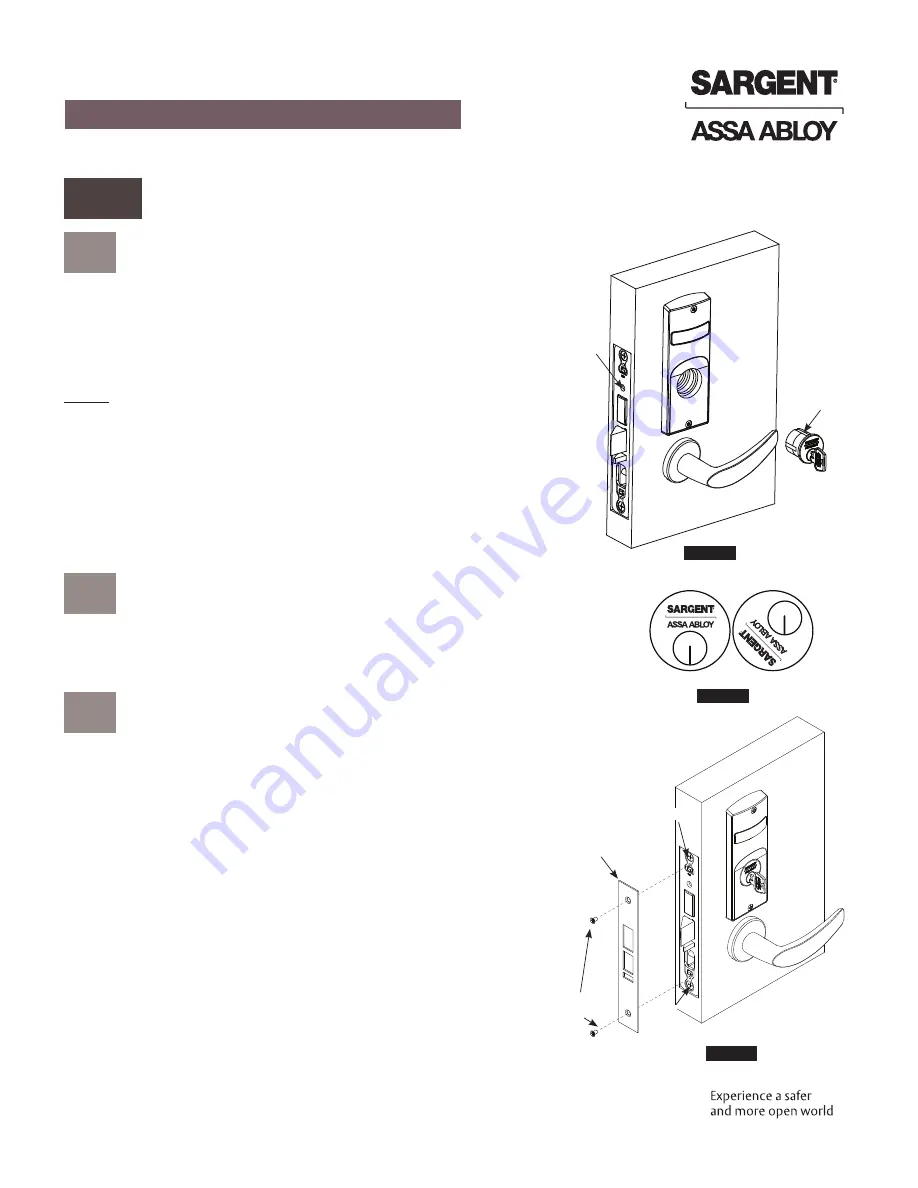
6
1-800-727-5477 • www.sargentlock.com
A8257E 4/22
7800 and 8200 Series Mortise Lock
Installation Instructions
Used with Sectional Trim and V Series Indicators
Copyright © 2019, 2020, 2021, 2022, SARGENT Manufacturing Company. All rights reserved. Reproduction in
whole or in part without the express written permission of SARGENT Manufacturing Company is prohibited. Patent
pending and/or patent www.assaabloydss.com/patents.
Installation, continued
5
g
Install Cylinders
Cylinder
Cylinder
Clamp
Screw
Figure 11
Incorrect
Key and cylinder must be rotated as shown.
Correct
Figure 12
Figure 13
Lock screw
Outside front
#8-32 x 1/4"
screws
Lock
screw
1. Thread cylinder into lock until flush with escutcheon surface. (Figure 11)
• Pull key slightly out of cylinder to help thread into lock body.
2. Tighten cylinder clamp screw with #2 Phillips screwdriver.
• Check operation and adjust if necessary.
Notes:
•
SARGENT logo must be horizontal and on top. (Figure 12)
•
If double cylinder function is used, repeat steps 1 and 2 for second
cylinder.
•
Removable Core or Interchangeable Core cylinders
require a control key (key stamped with C) to remove and
install the core. This is not provided standard; it must be
requested separately. If requesting 1-bitted control key,
specify 113511 cut.
h
Install Outside Front
1. Tighten the two (2) lock screws completely: (Figure 13)
2. Attach outside front with two (2) flat head screws #8-32 x 1/4".
i
Perform Functional Check
DO NOT FORCE if resistance is encountered during functional
check. Refer back to Rehanding Indicator (if required) section to ensure
correct handing. Rehand if necessary.
1. Insert key into cylinder (if present) and rotate:
• Ensure there is no friction against lock case or any other
obstructions.
2. Check key retracts latch:
• Key should rotate freely.
3. Throw deadbolt (if present):
• Check key retracts both deadbolt and latch.
4. Test
levers:
• Confirm latch and deadbolt (if installed) retract.
5. Verify indicator displays correct status when locked and unlocked.


























