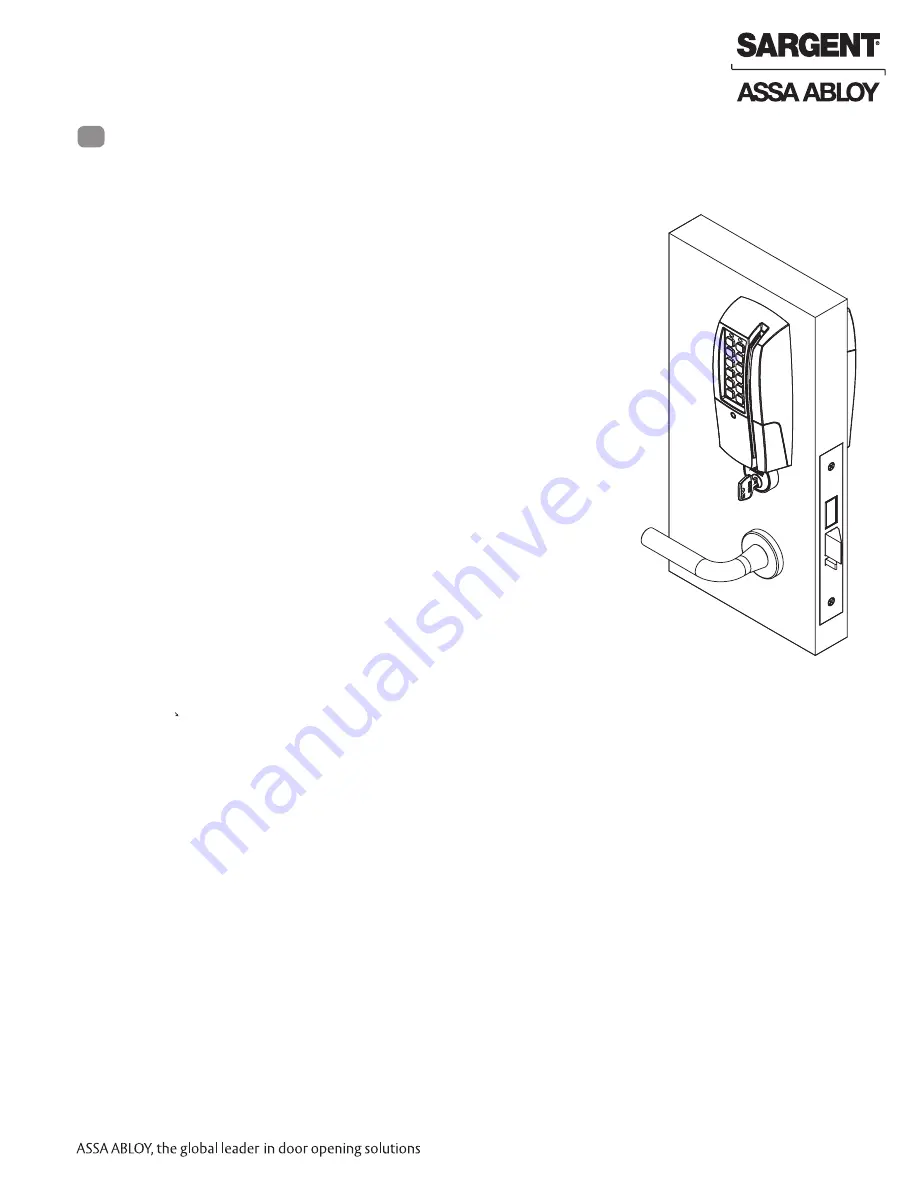
04/30/16
1-800-810-WIRE • www.sargentlock.com • A8011H 19
Copyright © 2016, Sargent Manufacturing Company
, an ASSA ABLOY Group company
. All rights reser
ved.
Reproductions in whole or in part without express written permission of Sargent Manufacturing Company is prohibited.
Passport 1000 P2 Mortise Lock
Operational Check
7
IMPORTANT: Be sure to test functions prior to closing door.
In all cases, perform the following checks:
1. Ensure that inside lever retracts latch (and deadbolt for deadbolt functions).
• For units with cylinders, the following checks apply:
Insert key into cylinder and rotate:
a. There should be no friction against the lock case or any other
obstructions. If frictions or binding occurs, re-adjust cylinder to
eliminate issues.
b. The key should retract the latch and the key should rotate freely.
c. The key should extend and retract the deadbolt.
• For units without a keypad, add card using LCT
software *and test.
• For units with a keypad, add pin and card using LCT software* and test.
2. LED signaling:
• After using a valid credential, a green flash followed by three fast amber
flashes indicates a low power condition.
Check the battery voltage.
If the voltage is low, replace the batteries.
• If the lock loses power, it will flash rapid blue for approximately one
minute.
Lock will default to programmed fail safe or fail secure.
3. When you have completed the tests, close the door, ensuring latchbolt and
deadbolt fully extend into strike plate without binding.
*Refer to Network and Lock Configuration Tool user manual (WFMN1) for
information on how to configure and program locks.
Содержание P2
Страница 2: ......


































