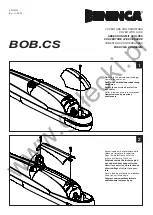ASSA ABLOY motor locks installation guide
4
Setting fail locked/fail unlocked operation. This
operation is set using the DIP switch on top of the lock
casing. Set the switch for the desired operation.
- Fail locked = door is locked if power is cut.
- Fail unlocked = door is unlocked if power is cut.
Setting fail locked/fail unlocked operation
813C-50, 815C-50, 820C-50, 825C-50, 835C-50
1
Push in the latch and dead-latching snib until you
can see the Torx screws through the holes in the lock
case (Torx screws TX5).
2
Unscrew the Torx screws from the latch and
dead-latching snib.
3
Withdraw the latch and dead-latching snib from the
lock case.
Reversing the latch 813C-50, 815C-50, 820C-50,
825C-50, 835C-50
4
Rotate the latch and dead-latching snib through
180 degrees to suit the direction the door will open.
5
Push in the latch and dead-latching snib until you
can see the threaded holes for the Torx screws
through the holes in the lock case.
6
Insert and tighten the screws.
Reversing the latch 813C-50, 815C-50, 820C-50,
825C-50, 835C-50
1.
Push in the latch and dead-latching snib until you can see the Torx screws through the holes in the
lock case. (Torx screws TX5)
2.
Unscrew the Torx screws from the latch and dead-latching snib.
3.
Withdraw the latch and dead-latching snib from the lock case.
4.
Rotate the latch and dead-latching snib through 180 degrees to suit the direction the door will open.
5.
Push in the latch and dead-latching snib until you can see the threaded holes for the Torx screws
through the holes in the lock case.
6.
Insert and tighten the screws.
Setting fail locked/fail unlocked operation
813C-50, 815C-50, 820C-50, 825C-50, 835C-50
Setting fail locked/fail unlocked operation. This operation is set using the DIP switch on top of the lock
casing. Set the switch for the desired operation.
- Fail locked = door is locked if power is cut.
- Fail unlocked = door is unlocked if power is cut.
This setting is made before the lock is installed and is activated when power is connected to the lock.
This setting is made before the lock is installed and is
activated when power is connected to the lock.
Set the switch to the desired position:
Fail locked = door is locked if power is cut
Fail unlocked = door is unlocked if power is cut