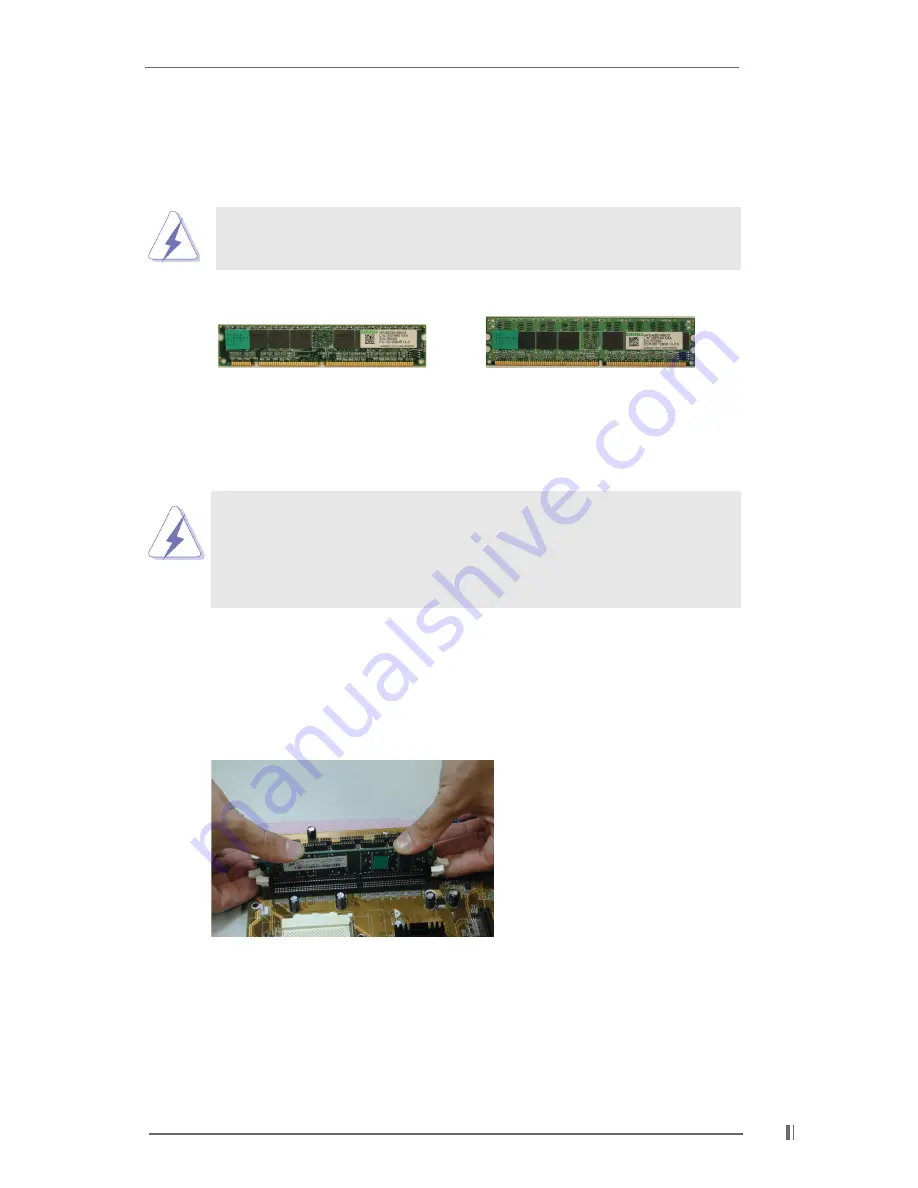
1 1
2.5 Installation of Memory Modules (DIMM)
SDRAM (Synchronous DRAM) DIMM (Dual In-line Memory Module) has 168 pinsand
DDR (Double Data Rate) SDRAM DIMM has 184 pins.
Please make sure to disconnect power supply before adding or
removing DIMMs or the system components.
The 168-pin SDRAM DIMM slot (black) and 184-pin DDR DIMM slot (blue) can be easily
distinguished by the fool-proof design.
Please do not use both 168-pin SDRAM DIMM and 184-pin DDR
DIMM at the same time. To optimize the compatibility, it is not
recommended to use two different models of the DIMMs at the
same time.
Step 1.
Unlock a DIMM slot by pressing the retaining clips outward.
Step 2.
Align a DIMM on the slot such that the notch on the DIMM matches the
break on the slot.
Step 3.
Firmly insert the DIMM into the slot until the retaining clip snap back in
place and the DIMM is properly seated.
168-pin RAM
184-pin RAM











































