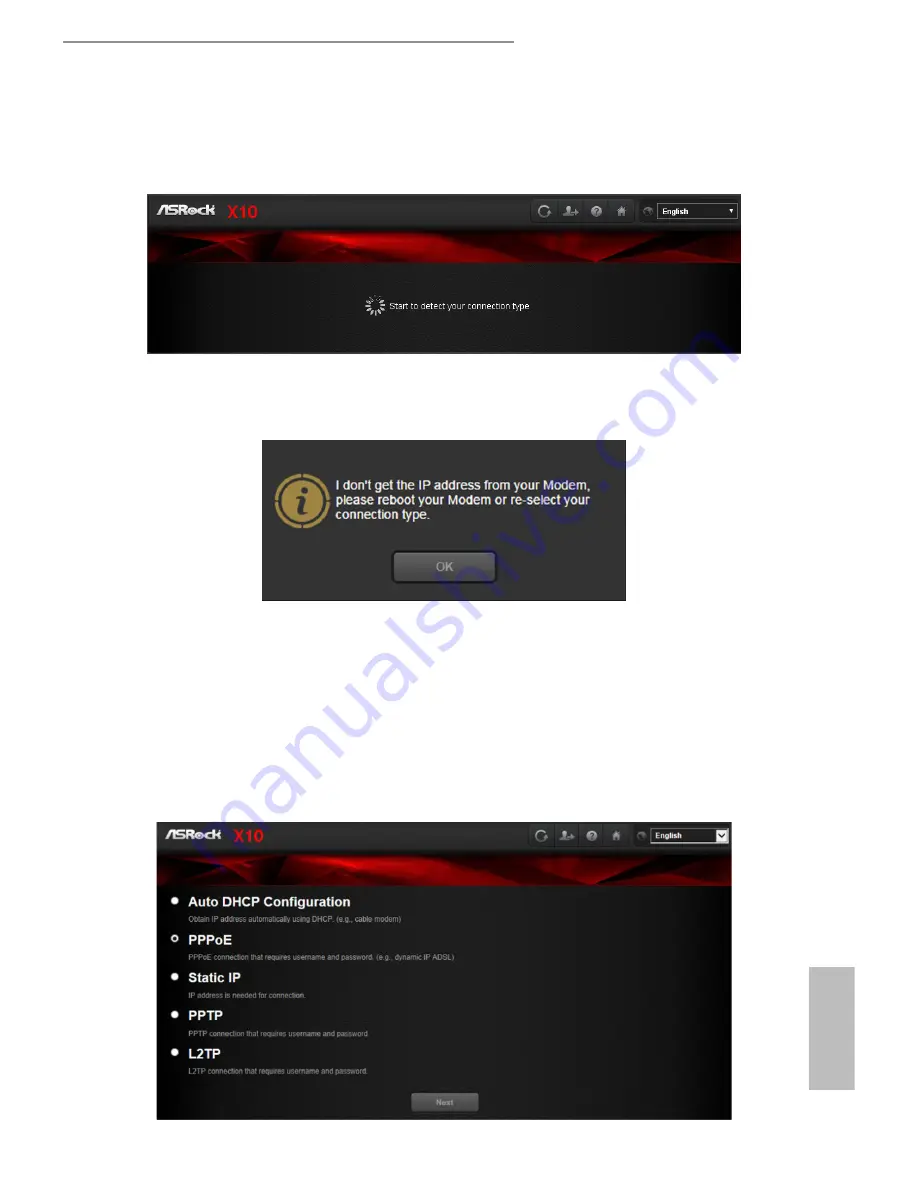
12
13
English
ASRock X10 AC1300 IoT Router
Step 3. Connect to the Internet
The setup wizard will automatically detect the Internet connection type provided by your
ISP and guide you to finish all necessary steps.
If auto-detection failed, you will see the message below. Press "OK" and start to manually
set up your router.
You might need the following information to set up your router:
•
Fixed or static IP address setting. (Special deployment by ISP)
•
ISP login name and password.
•
ISP configuration information for your DSL account.
If you do not have the information above , ask your ISP to provide it.
A digital subscriber line (DSL) modem is a device used to connect a computer or router to a telephone line which
provides the digital subscriber line service for connectivity to the Internet.
1. Choose your Internet connection type.






























