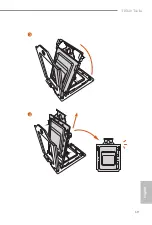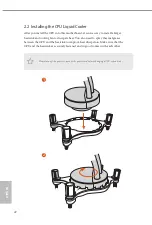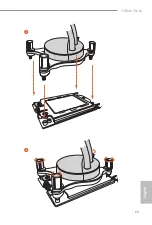English
9
TRX40 Taichi
Connector
•
1 x Power LED and Speaker Header
•
2 x RGB LED Headers
* Support in total up to 12V/3A, 36W LED Strip
•
2 x Addressable LED Headers
* Support in total up to 5V/3A, 15W LED Strip
•
1 x CPU Fan Connector (4-pin)
* The CPU Fan Connector supports the CPU fan of maximum
1A (12W) fan power.
•
1 x CPU/Water Pump Fan Connector (4-pin) (Smart Fan
Speed Control)
* The CPU/Water Pump Fan supports the water cooler fan of
maximum 2A (24W) fan power.
•
3 x Chassis/Water Pump Fan Connectors (4-pin) (Smart Fan
Speed Control)
* The Chassis/Water Pump Fan supports the water cooler fan of
maximum 2A (24W) fan power.
* CPU_FAN2/WP, CHA_FAN1/WP, CHA_FAN2/WP and
CHA_FAN3/WP can auto detect if 3-pin or 4-pin fan is in use.
•
1 x 24 pin ATX Power Connector (Hi-Density Power Con-
nector)
•
2 x 8 pin 12V Power Connectors (Hi-Density Power Connec-
tor)
•
1 x Front Panel Audio Connector (15μ Gold Audio Connec-
tor)
•
1 x USB 2.0 Header (Supports 2 USB 2.0 ports) (Supports
ESD Protection)
•
2 x USB 3.2 Gen1 Headers (Support 4 USB 3.2 Gen1 ports)
(Supports ESD Protection)
•
1 x Front Panel Type C USB 3.2 Gen2 Header (Supports ESD
Protection)
•
1 x Dr. Debug with LED
•
1 x Power Button with LED
•
1 x Reset Button with LED
•
1 x Clear CMOS Button
Содержание TRX40 TAICHI
Страница 4: ......
Страница 22: ...English 18 2 1 Installing the CPU Unplug all power cables before installing the CPU 1 2 Tutorial Video ...
Страница 23: ...English 19 TRX40 Taichi 3 4 ...
Страница 25: ...English 21 TRX40 Taichi 7 8 ...
Страница 27: ...English 23 TRX40 Taichi 3 4 ...