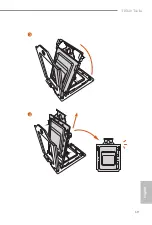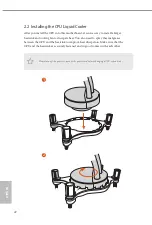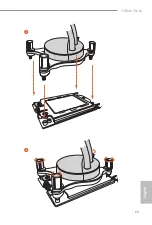English
8
Wireless
LAN
•
Intel® 802.11ax WiFi Module
•
Supports IEEE 802.11a/b/g/n/ax
•
Supports Dual-Band (2.4/5 GHz)
•
Supports WiFi6 802.11ax (2.4Gbps)
•
2 antennas to support 2 (Transmit) x 2 (Receive) diversity
technology
•
Supports Bluetooth 5.0 + High speed class II
•
Supports MU-MIMO
Rear Panel
I/O
•
2 x Antenna Ports (on I/O Panel Shield)
•
1 x PS/2 Mouse/Keyboard Port
•
1 x Optical SPDIF Out Port
•
2 x USB 3.2 Gen2 Type-A Ports (10 Gb/s) (Supports ESD
Protection)
•
1 x USB 3.2 Gen2x2 Type C Port (20 Gb/s) (Supports ESD
Protection)
•
4 x USB 3.2 Gen1 Ports (Supports ESD Protection)
* Ultra USB Power is supported on USB3_1_2 ports.
* ACPI wake-up function is not supported on USB3_1_2 ports.
•
2 x RJ-45 LAN Ports with LED (ACT/LINK LED and SPEED
LED)
•
1 x BIOS Flashback Button
•
HD Audio Jacks: Rear Speaker / Central / Line in / Front
Speaker / Microphone (Gold Audio Jacks)
Storage
•
8 x SATA3 6.0 Gb/s Connectors, support RAID (RAID 0,
RAID 1 and RAID 10), NCQ, AHCI and Hot Plug
•
1 x Hyper M.2 Socket (M2_1), supports M Key type
2260/2280 M.2 PCI Express module up to Gen4x4 (64 Gb/s)*
•
1 x Hyper M.2 Socket (M2_2), supports M Key type
2260/2280/22110 M.2 SATA3 6.0 Gb/s module and M.2 PCI
Express module up to Gen4x4 (64 Gb/s)*
* Supports NVMe SSD as boot disks
Содержание TRX40 TAICHI
Страница 4: ......
Страница 22: ...English 18 2 1 Installing the CPU Unplug all power cables before installing the CPU 1 2 Tutorial Video ...
Страница 23: ...English 19 TRX40 Taichi 3 4 ...
Страница 25: ...English 21 TRX40 Taichi 7 8 ...
Страница 27: ...English 23 TRX40 Taichi 3 4 ...