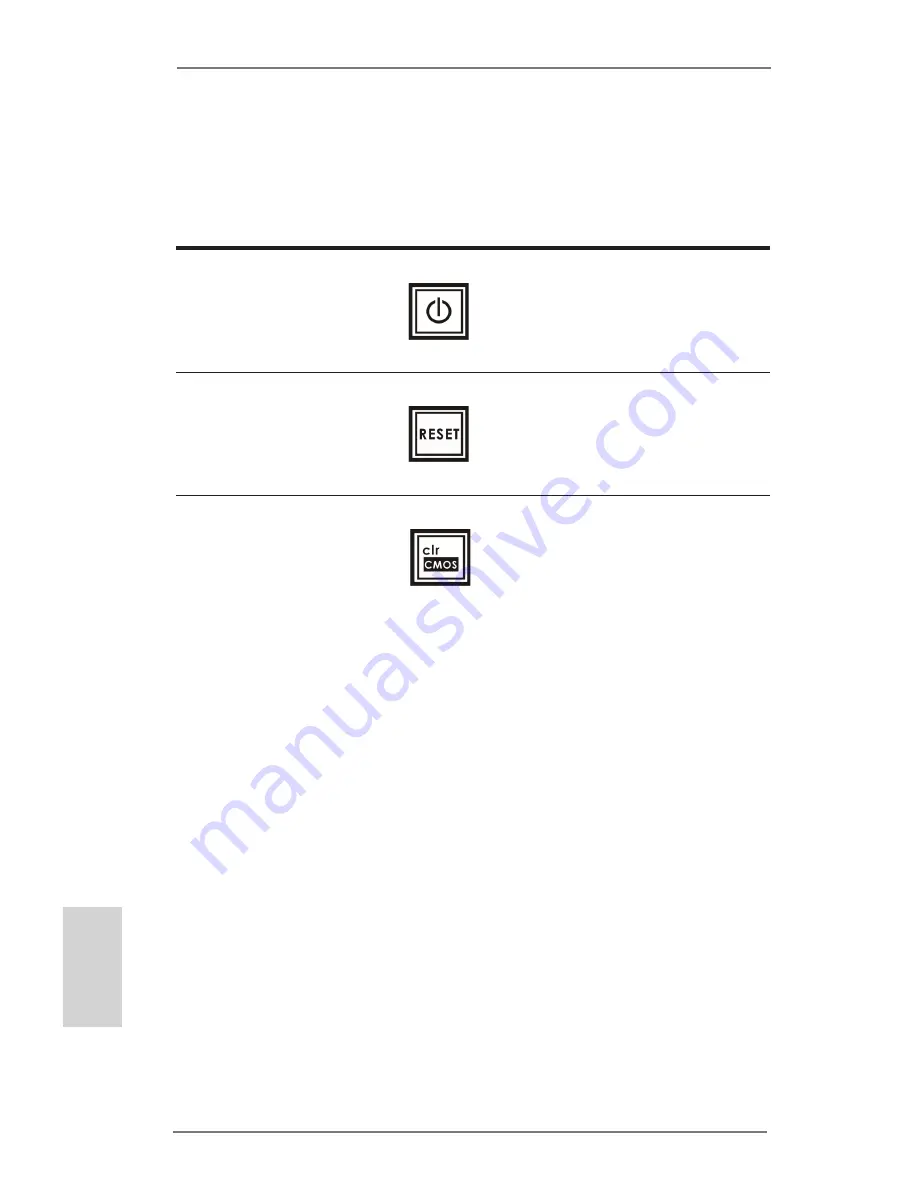
152
ASRock Z77 Extreme6/TB4 Motherboard
CMOS 삭제 스위치
(CLRCBTN)
(3 페이지 , 18 번 항목 참조 )
1.5 빠른 스위치
이 메인보드에는 세 개의 빠른 스위치 , 즉 전원 스위치 , 리셋 스위치 및 CMOS 삭제
스위치가 있어 , 사용자가 빠르게 시스템을 켜고 끄거나 리셋하고 CMOS 값을 삭제
할 수 있습니다 .
CMOS 삭제 스위치는 빠른 스위
치로서 , 사용자가 CMOS 값을
빠르게 삭제할 수 있습니다 .
리셋 스위치
(RSTBTN)
(2 페이지 , 16 번 항목 참조 )
전원 스위치
(PWRBTN)
(2 페이지 , 17 번 항목 참조 )
전원 스위치는 빠른 스위치로서 ,
사용자가 시스템을 빠르게 켜거
나 끌 수 있습니다 .
리셋 스위치는 빠른 스위치로서 ,
사용자가 시스템을 빠르게 리셋
할 수 있습니다 .
한 국 어















































