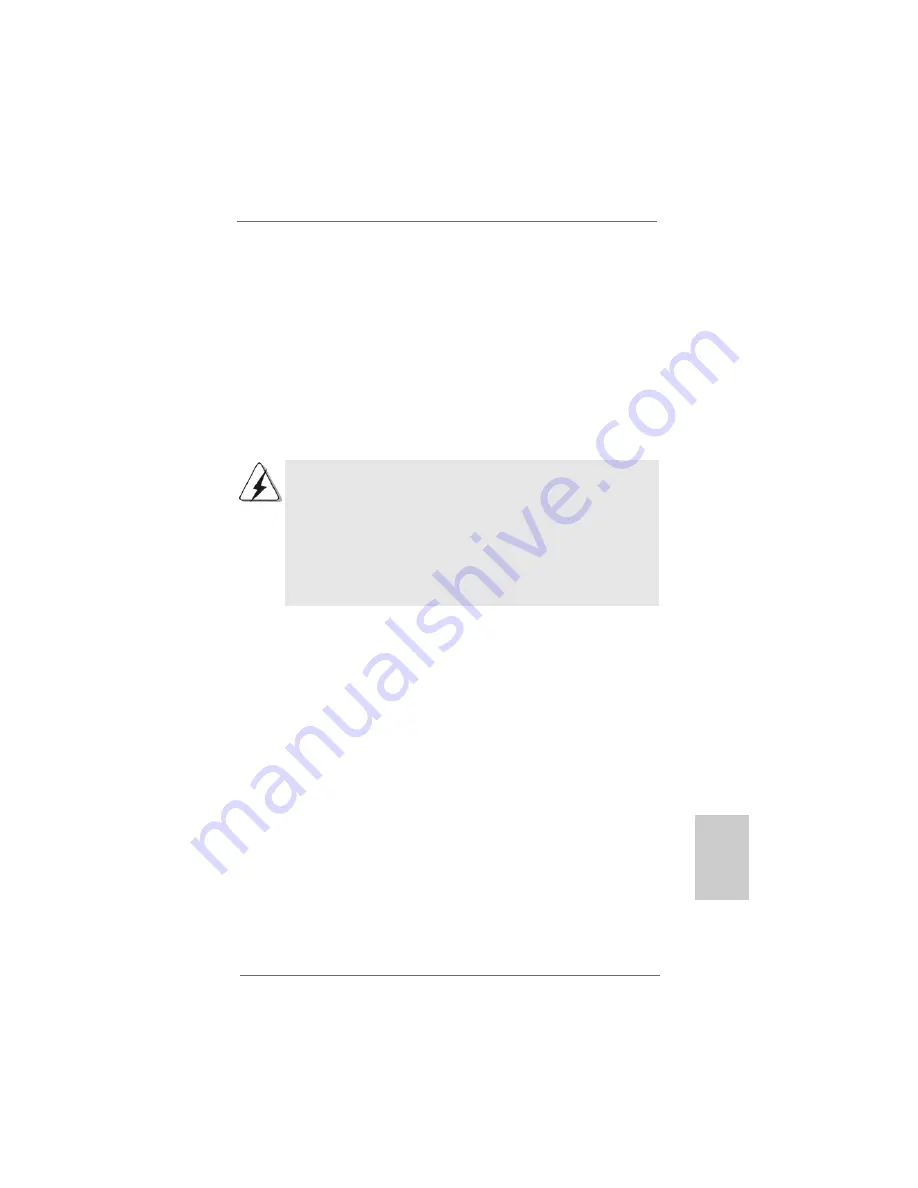
4 3
4 3
4 3
4 3
4 3
ASRock
ALiveDual-eSATA2
Motherboard
2 . 4
2 . 4
2 . 4
2 . 4
2 . 4 Erweiterungssteckplätze (PCI-Steckplätze, PCI
Erweiterungssteckplätze (PCI-Steckplätze, PCI
Erweiterungssteckplätze (PCI-Steckplätze, PCI
Erweiterungssteckplätze (PCI-Steckplätze, PCI
Erweiterungssteckplätze (PCI-Steckplätze, PCI
Express
Express
Express
Express
Express-Steckplätze und A
-Steckplätze und A
-Steckplätze und A
-Steckplätze und A
-Steckplätze und AGP
GP
GP
GP
GP-Steckplätze)
-Steckplätze)
-Steckplätze)
-Steckplätze)
-Steckplätze)
Es gibt einen 3 PCI-Steckplätze, 1 PCI Express-Steckplätze und 1 AGP-Steckplätze
am
ALiveDual-eSATA2
Motherboard.
PCI-Slots:
PCI-Slots werden zur Installation von Erweiterungskarten mit dem
32bit PCI-Interface genutzt.
PCI Express-Slots
: PCIE1 (PCIE x16-Steckplatz) wird für PCI Express-
Grafikkarten mit x16-Busbreite verwendet.
AGP-Slot:
Der AGP-Steckplatz dient zur Installation einer Grafikkarte. Der ASRock
AGP-Steckplatz hat speziell entwickelte Klammern, die die eingefügte
Grafikkarte sicher festhalten.
1. Stecken Sie KEINE 3,3V AGP-Karte in den AGP-Steckplatz
dieses Motherboards! Permanente Beschädigung könnte die
Folge sein Erkundigen Sie sich beim Verkäufer der Grafikkarte
nach den Spannungsdaten für Ihre Grafikkarte.
2. Wenn Sie Windows
®
Vista
TM
32-Bit / Vista
TM
64-Bit BS mit
diesem Motherboard installieren möchten, lessen Sie bitte
sorgfältig die Hinweise und Beschränkungen auf Seite 169 und
170. Diese Beschränkungen gelten nicht für Windows
®
2000 /
XP / XP 64-bit BS.
Einbau einer Erweiterungskarte
Einbau einer Erweiterungskarte
Einbau einer Erweiterungskarte
Einbau einer Erweiterungskarte
Einbau einer Erweiterungskarte
Schritt 1:
Bevor Sie die Erweiterungskarte installieren, vergewissern Sie sich,
dass das Netzteil ausgeschaltet und das Netzkabel abgezogen ist.
Bitte lesen Sie die Dokumentation zur Erweiterungskarte und nehmen
Sie nötige Hardware-Einstellungen für die Karte vor, ehe Sie mit der
Installation beginnen.
Schritt 2:
Entfernen Sie das Abdeckungsblech (Slotblende) von dem
Gehäuseschacht (Slot) , den Sie nutzen möchten und behalten die
Schraube für den Einbau der Karte.
Schritt 3:
Richten Sie die Karte über dem Slot aus und drücken Sie sie ohne
Gewalt hinein, bis sie den Steckplatz korrekt ausfüllt.
Schritt 4:
Befestigen Sie die Karte mit der Schraube aus Schritt 2.
DeutschDeutschDeutschDeutschDeutsch
Содержание ALIVEDUAL-ESATA2
Страница 143: ...143 143 143 143 143 ASRock ALiveDual eSATA2 Motherboard ...
Страница 144: ...144 144 144 144 144 ASRock ALiveDual eSATA2 Motherboard ...
Страница 145: ...145 145 145 145 145 ASRock ALiveDual eSATA2 Motherboard ...
Страница 146: ...146 146 146 146 146 ASRock ALiveDual eSATA2 Motherboard ...
Страница 147: ...147 147 147 147 147 ASRock ALiveDual eSATA2 Motherboard ...
Страница 148: ...148 148 148 148 148 ASRock ALiveDual eSATA2 Motherboard ...
Страница 149: ...149 149 149 149 149 ASRock ALiveDual eSATA2 Motherboard ...
Страница 150: ...150 150 150 150 150 ASRock ALiveDual eSATA2 Motherboard DDRII_1 DDRII_2 DDRII_3 DDRII_4 1 2 3 ...
Страница 151: ...151 151 151 151 151 ASRock ALiveDual eSATA2 Motherboard ...
Страница 152: ...152 152 152 152 152 ASRock ALiveDual eSATA2 Motherboard ...
Страница 153: ...153 153 153 153 153 ASRock ALiveDual eSATA2 Motherboard ...
Страница 154: ...154 154 154 154 154 ASRock ALiveDual eSATA2 Motherboard SATA1 SATA2 ...
Страница 155: ...156 156 156 156 156 ASRock ALiveDual eSATA2 Motherboard CD1 ...
Страница 156: ...157 157 157 157 157 ASRock ALiveDual eSATA2 Motherboard 1 2 3 4 12 1 24 13 12 1 24 13 ...
Страница 157: ...158 158 158 158 158 ASRock ALiveDual eSATA2 Motherboard C B A ...
Страница 158: ...159 159 159 159 159 ASRock ALiveDual eSATA2 Motherboard ...
Страница 159: ...160 160 160 160 160 ASRock ALiveDual eSATA2 Motherboard ...
Страница 160: ...161 161 161 161 161 ASRock ALiveDual eSATA2 Motherboard ...
Страница 161: ...162 162 162 162 162 ASRock ALiveDual eSATA2 Motherboard ...
Страница 162: ...163 163 163 163 163 ASRock ALiveDual eSATA2 Motherboard ...
Страница 163: ...164 164 164 164 164 ASRock ALiveDual eSATA2 Motherboard ...
Страница 164: ...165 165 165 165 165 ASRock ALiveDual eSATA2 Motherboard ...
Страница 165: ...165 165 165 165 165 ASRock ALiveDual eSATA2 Motherboard ...
Страница 166: ...167 167 167 167 167 ASRock ALiveDual eSATA2 Motherboard ...
Страница 167: ...168 168 168 168 168 ASRock ALiveDual eSATA2 Motherboard ...













































