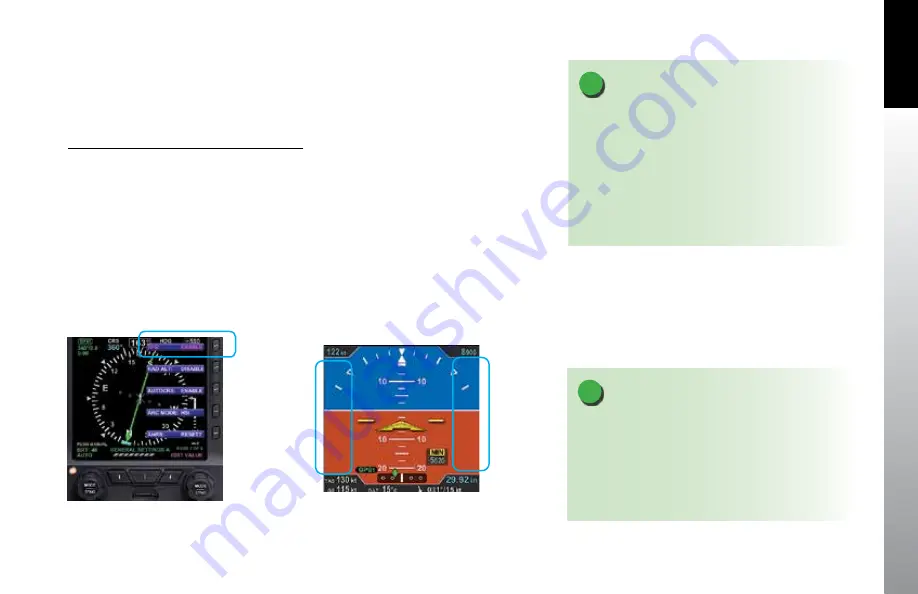
CHAPTER 4
REFERENCE GUIDE
EFD1000H PFD Pilot’s Guide
Page 4-21
091-00012-001 REV C
4.2.3.6. Altitude Display
In some configurations, such as a stand-alone PFD, the altitude tape can be turned off,
at the pilot’s discretion, to facilitate screen declutter. Both Airspeed and Altitude tapes
are affected by this action.
Hide/Display Airspeed and Altitude Tape
1. Press the MENU Button.
2. Rotate the Right Knob counterclockwise until GENERAL SETTINGS A page
displays (
Figure 4-34
).
3. Press the TPS Menu Key.
The Menu label turns magenta, and the EDIT VALUE label displays above the Right
Knob.
4. Rotate the Right Knob to the desired value, ENABLE (On) or DISABLE (Off )
(
Figure 4-35
).
5. Press the MENU Button to exit.
NOTE
When the Altitude tape is disabled, the numerical
display of the selected altitude and altitude minimums
remain on. However, an installer can disable and
remove the Selected Altitude and Minimums Fields,
and the MINIMUMS Annunciation and Markers from
the display.
NOTE
A typical PFD only installation sets the tapes display
to UNLOCKED, allowing the pilot to display or hide
the Airspeed and Altitude tapes as desired. If the
Airspeed and Altitude Tapes were LOCKED ON during
installation, such as the case with a PFD and MFD
configuration, then the tapes must remain on. If the
Airspeed and Altitude Tapes were LOCKED OFF during
installation, the tapes will not display.
Figure 4-34
Editing Airspeed and Altitude Tape Display
Figure 4-35
Airspeed and Altitude Tape Disabled
Содержание EFD1000H PFD
Страница 1: ...EFD1000H PFD Pilot s Guide...
Страница 2: ......
Страница 3: ...EFD1000H PFD Pilot s Guide Page iii 091 00012 001 REV C...
Страница 14: ...EFD1000H PFD Pilot s Guide Page xiv 091 00012 001 REV B This Page Intentionally Left Blank...
Страница 69: ...CHAPTER 3 EFD1000H PFD Pilot s Guide Page 3 2 091 00012 001 REV B This Page Intentionally Left Blank...
Страница 143: ...CHAPTER 4 REFERENCE GUIDE EFD1000H PFD Pilot s Guide Page 4 74 091 00012 001 REV C This Page Intentionally Left Blank...
Страница 212: ......






























