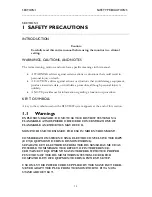SECTION 2 SYSTEM SETUP AND PREPARATION FOR USE
______________________________________________________________________
2-7
2.3.1
The BIS VIEW Monitor
2.3.1.1
Front Panel
The front panel of the BIS VIEW monitor contains four soft keys, an alarm key, the BISx
port and the ON/Standby button. See Figure 3.
2.3.1.2
Soft Keys
The four white “soft” keys directly under the BIS VIEW screen are used to make all
selections. These keys are designed to function even when the user is wearing examination
gloves.
2.3.1.3
Alarm Key
The Alarm Key is used to pause, silence, or reinstate audible alarms.
2.3.1.4
ON/Standby button
The ON/Standby button is located in the lower right corner of the monitor and indicates
whether the monitor is ON or in Standby mode. When the small LED light to the right of
the ON/Standby button is green, the unit is running and providing power to the BISx.
When it is yellow, the battery is charging and the system is in Standby mode. When it is not
lit, no A/C power is available to the unit; pressing the ON/Standby button will start up the
monitor using the battery.
Содержание BIS VIEW
Страница 2: ......
Страница 4: ......
Страница 20: ...SECTION 1 SAFETY PRECAUTIONS ______________________________________________________________________ 1 8 ...
Страница 60: ...SECTION 4 QUICK REFERENCE GUIDE ______________________________________________________________________ 4 2 ...
Страница 102: ......
Страница 103: ......