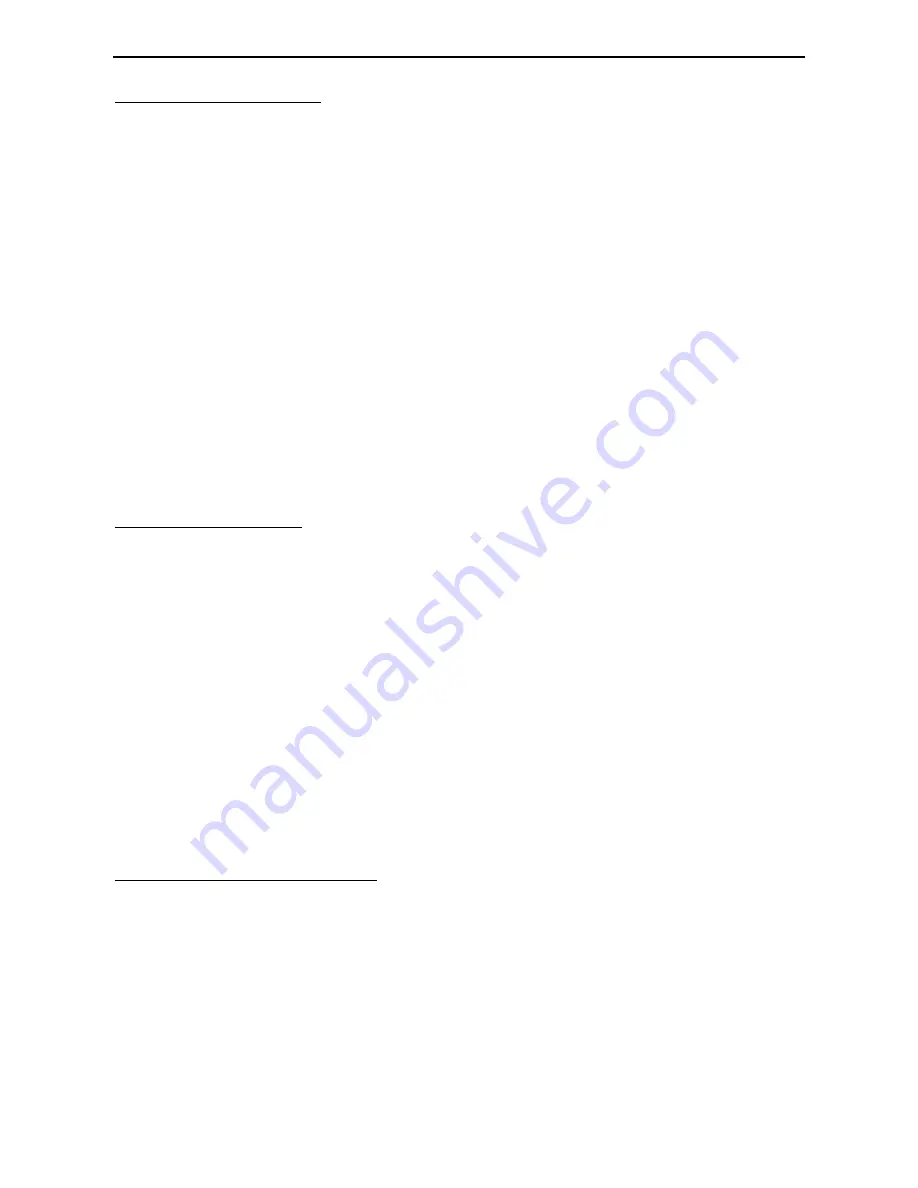
4 LongReach
scanner
Apple Macintosh
The
Apple Macintosh
interface connects between an Apple Mac
keyboard and mouse, or to the second ADB port, and barcode data is
transmitted to the computer as if it had been entered from the keyboard.
In this way, all of your existing programs automatically accept barcode
input.
To connect the LongReach scanner, unplug the Mac from mains power,
then unplug the mouse from the keyboard. Plug the adaptor’s male
connector (the one with the pins) into the socket that the mouse used to
plug into, then plug the mouse into the other socket on the adaptor
cable, effectively interposing the adaptor between the two.
Alternatively, the male connector of the Apple Macintosh interface can
be connected directly to the second ADB port on the back of the
computer. The other socket on the adaptor cable can simply be left
hanging free.
RS-232 Output
The
RS-232
interface outputs decoded barcode scans using ASCII
codes and the RS-232 standard. The
RS-232
interface is compatible
with ASP's ASPKey software, allowing RS-232 output to be accepted
from the serial port and placed directly in the keyboard buffer of IBM
PC compatible computers.
The
RS-232
interface is supplied with a special power supply and
regulator (5 volt DC 500mA), which provides power for the LongReach
scanner.
The
RS-232
interface is supplied set to 9600 baud, 8 data bits, no parity
and 1 stop bit. To change the baud rate, please use the setup barcodes
on page 15.
RS-232 Serial Wedge
The RS-232
Serial Wedge
interface also outputs decoded barcode
scans using ASCII codes and the RS-232 interface standard, but it
includes RS-232 joining circuitry, allowing it to be used in between an
RS-232 video terminal and host computer.
The
Serial Wedge
is supplied with a special power supply and
regulator (5 volt DC 500mA), which provides power for the LongReach
scanner.









































