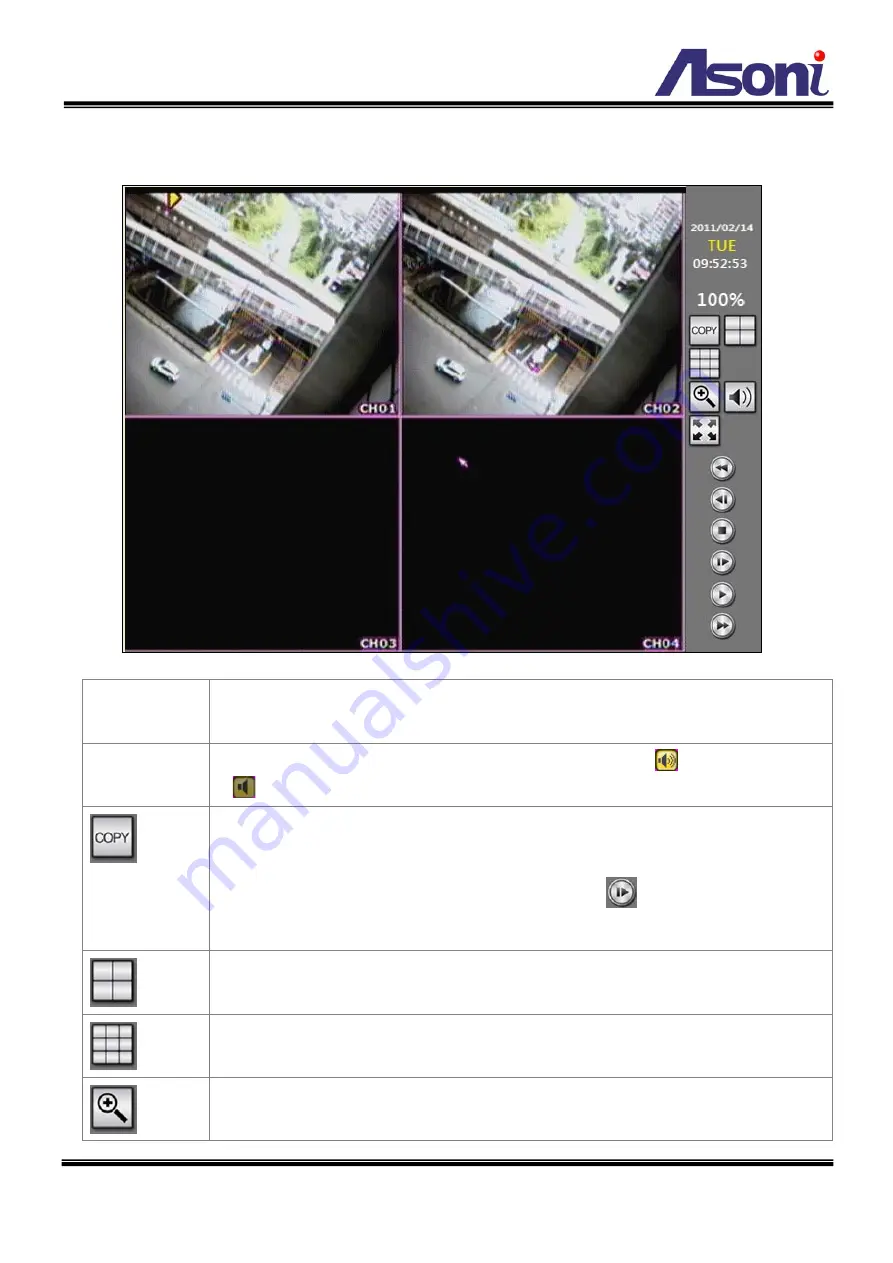
36
Playback
Click on
Video
Click on the video of channel to view the single channel. Click again will back
to multiple-split screen.
Turn On/Off
Audio
There is an icon on the video indicates “Audio is ON” -
, or “Audio is OFF”
-
. Click on this icon to turn on/off the audio of channel.
Click this button to backup the playing recorded video (.264 video backup)
and click this button again to finish the backup. For performing the single
image backup (.Y42 single image backup), click
to pause the playback
and then click this button to backup the necessary image.
Click this button to display channels with 4-split screen.
Click this button to display channels with 9-split screen.
Click this button and then use mouse to draw a range to zoom-in or
zoom-out the video. Click this button again to disable this function.






























