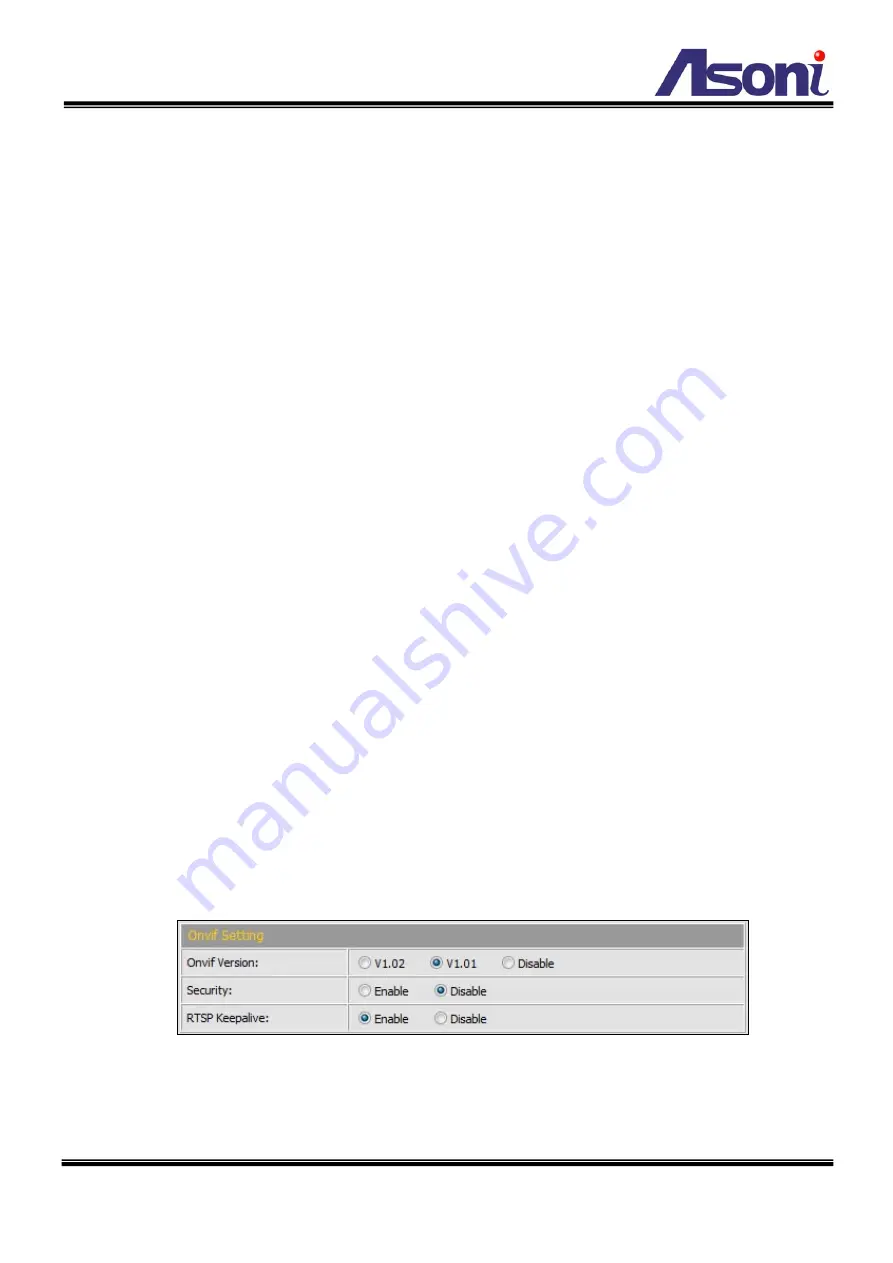
37
RTSP Server Setting
RTSP Server:
The video stream can be direct retrieve via RTSP connection, you can
close this function by disable this option.
RTSP Port:
Set the port for transfer the video and audio. The default is “554”, change
the port if you want to use router’s NAT (Network Address Translation) to make this
device can be linked from Internet.
RTP Port:
Set the port range of RTP port.
In RTSP mode, you may use TCP and UDP for connecting. TCP connection uses
RTSP Port. UDP connection uses RTP Start and End Port.
Multicast Setting (Based on the RTSP Server)
Multicast addressing is a network technology for the delivery of streaming to a group
of destinations simultaneously using the most efficient strategy to deliver the
messages over each link of the network only once, creating copies only when the links
to the multiple destinations split. To implement the Multicast, a switch or router that
supports Multicast function is necessary in the network.
If your network supports Multicast, you can configure the device to enable this
function by setup the following:
IP Address:
This is the multicast group address the streaming should be sent to. You
should configure each recipient with the same multicast group address and receive
the streaming from this address. The range is 224.3.1.0 ~ 239.255.255.255
Port:
The multicast port. The range is 1 ~ 65535
TTL:
Time-To-Live (TTL) for Multicast Packets. This value decides how "far" from a
sending host a given multicast packet should be forwarded.
Onvif Setting
This device supports Onvif standard, you can configure the following settings to
compatible with the NVC (Network Video Client) such as NVR or recording software:
Onvif Version:
Select the version of Onvif standard, or disable the Onvif output.
Security:
Enable or disable the Onvif security authentication.
RTSP Keepalive:
If select “Enable”, when the NVC doesn’t send the command for
Содержание CAM649MA
Страница 12: ...11 B Monitor Setting 1 Right Click on the desktop Select Properties 2 Change color quality to Highest 32bit ...
Страница 16: ...15 1 2 3 4 5 When popup the following dialogue box click Yes ...
Страница 32: ...31 After set up click Apply to save the settings ...
Страница 36: ...35 C Network Setting Network Setting Network Setting ...






























