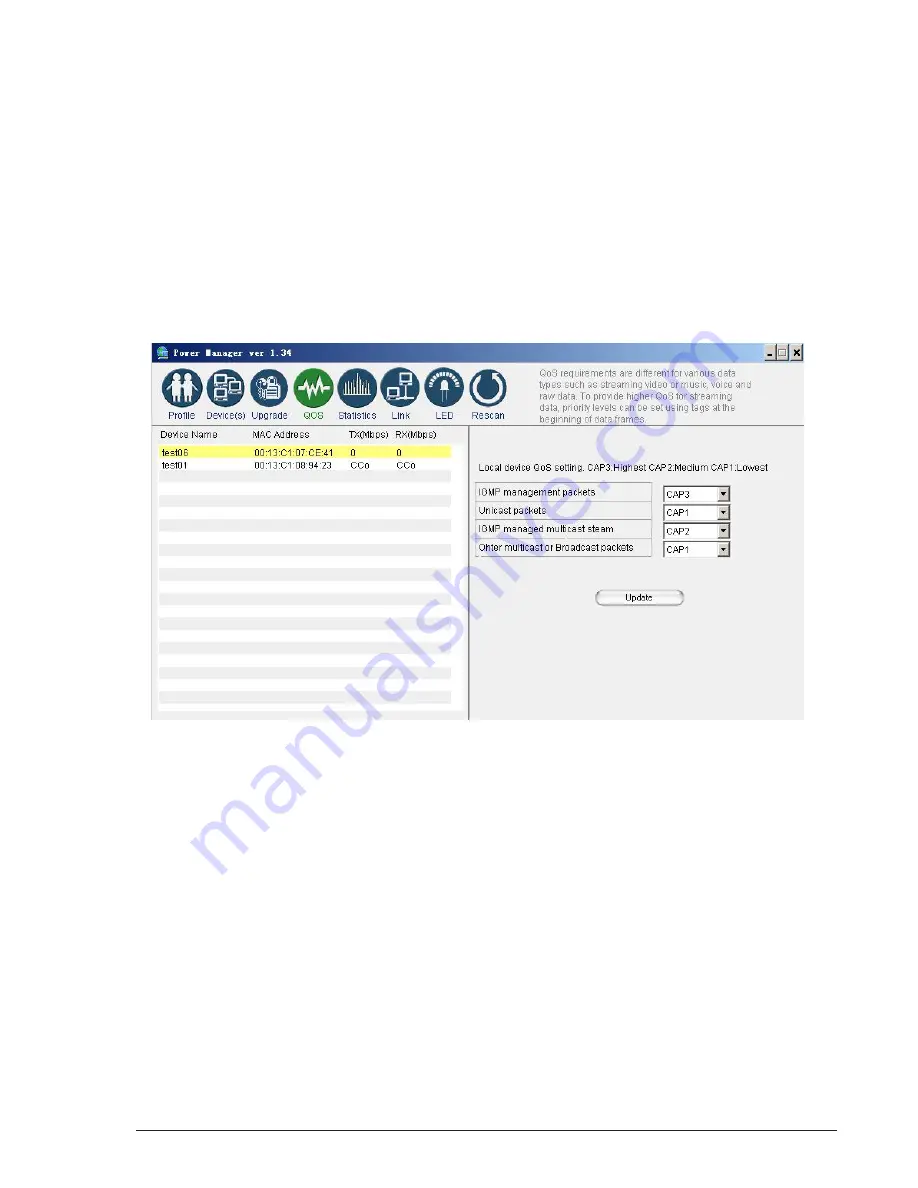
Network Management
3–5
PlugLink AV 9660 Ethernet Adapter User’s Guide
Prioritizing Network Traffic
Use the QoS screen to prioritize your traffic through the device.
•
IGMP - (default CAP 3) - sets the channel access priority for IGMP group
management frames
•
Unicast - (default CAP 1) - sets the default channel access priority
for Unicast frames not matching any other classification or mapping.
•
IGMP managed Multicast Stream (It is better set it fixed to CAP 2) -
sets the default channel access priority for stream data belonging to
a snooped IGMP multicast group.
•
Multicast/Broadcast - sets the default CAP for multicast frames not
in a snooped group and for broadcast frames.
Содержание PlugLink AV 9660
Страница 5: ...iv PlugLink AV 9660 Ethernet Adapter User s Guide ...
Страница 7: ...vi PlugLink AV 9660 Ethernet Adapter User s Guide ...
Страница 11: ...1 4 Simple Installation PlugLink AV 9660 Ethernet Adapter User s Guide ...
Страница 17: ...2 6 Advanced Configuration Expert Users Only PlugLink AV 9660 Ethernet Adapter User s Guide ...
Страница 35: ...C 2 Declarations of Conformity PlugLink AV 9660 Ethernet Adapter User s Guide ...
Страница 40: ...13 PlugLink AV 9660 Ethernet Adapter User s Guide ...
















































