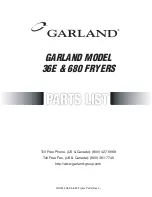19
Service
Before contacting the service
division
See the Troubleshooting and Care and cleaning
chapters to see whether you can rectify the
problem. If you need to contact the service
division, make sure that you know the model
designation, type designation and serial
number.
The model designation (1) can be found on the
fi
rst page of the operating instructions and on
the machine panel. The type designation (2)
and serial number (3) can be found on the type
plate, which is found on the front of the tumble
dryer inside the outer door.
NOTE!
Only authorised spare parts shall be used in the
event of failure.
1
3
TYPE
2
NOTE!
Repair or any warranty claim resulting from
incorrect connection or use of the dryer shall not
be covered by the warranty. In such cases, the
costs of repair shall be charged to the user.