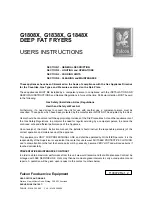24
STEP 7:
END OF PROGRAM
Cycle completed succsessfully
new
Start
After the end of the drying program,
the display will indicate that the drying
has been
fi
nished ("Cycle completed
successfully").
Cycle completed succsessfully
Anti
creasing
If you have selected the "anti-crease"
option, the dryer will continue to operate
after the end of the drying cycle for the
amount of time speci
fi
ed upon selection
of this program setting.
Cycle completed succsessfully
fav
Add
new
Start
5
6
After the drying cycle, you have the
possibility to save the program as
a favorite program (see "Favourite
programs").
Open the door towards you and remove the laundry from the dryer.
OK
Clean door filter
6
Clean the net
fi
lter in the door
(see chapter "CLEANING AND
MAINTENANCE").
Make sure the dryer drum is empty, then close the door.
5 minutes after the end of the program or last activation, the display will switch o
ff
to standby mode in order to
save power.
The display will light up again if you press the ON/OFF button or open the dryer door.
After each drying cycle, clean the net
fi
lter in the door and empty the condensate tank. See chapter
”CLEANING AND MAINTENANCE”.
A clogged net
fi
lter and heat pump
fi
lter may result in activation of the automatic overheating switch-o
ff
device. Clean the
fi
lter, wait for the machine to cool down, and try running it again. If the dryer still fails to
start, call a service technician.
After the drying process, unplug the dryer power cord from the power outlet.
Содержание T208H.W.AU
Страница 44: ...en 02 18 TD75 B3 SPHP AU NZ www asko com...