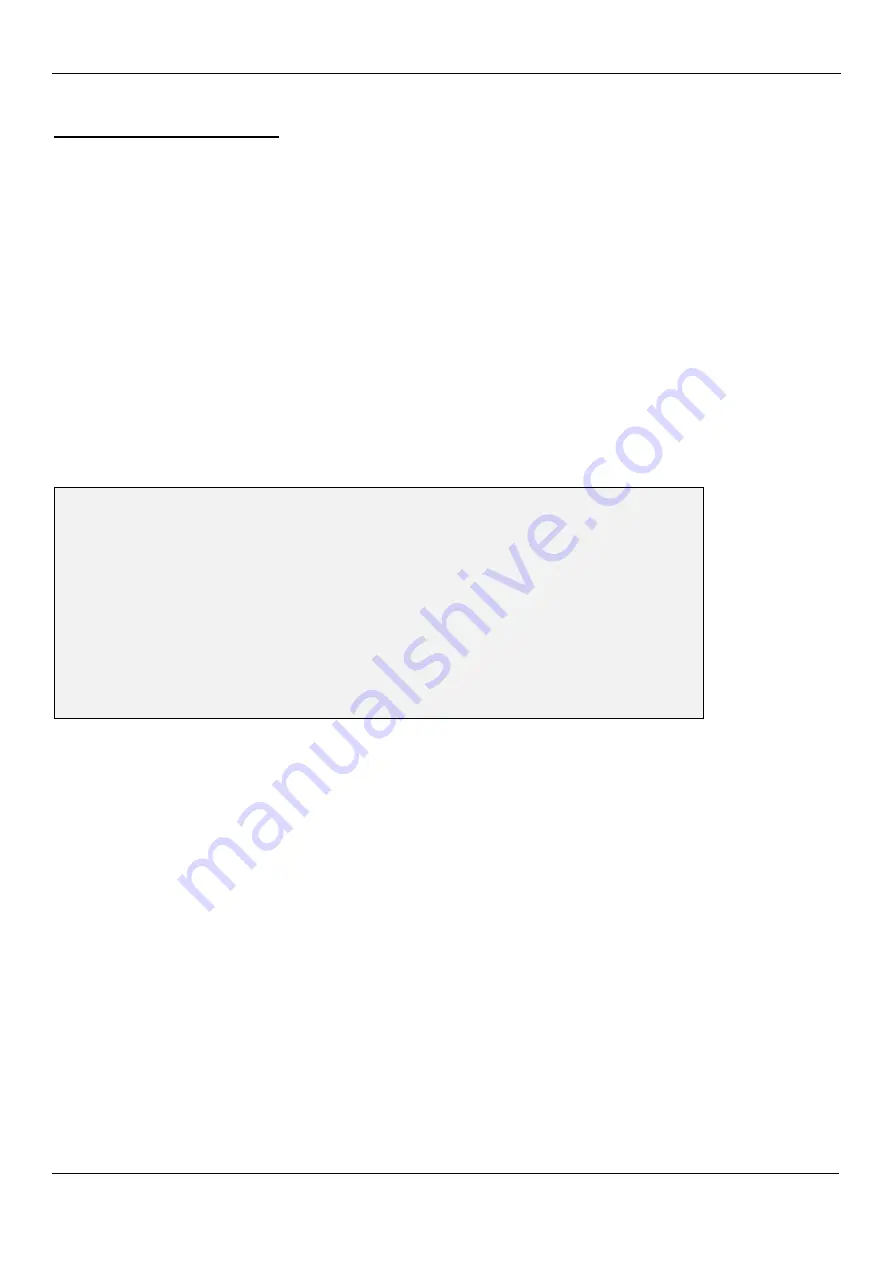
Asentria SiteBoss 530 User Manual
11
Getting Connected
Power Up Sequence
On startup, the S530 goes through the following boot sequence in approximately 55 seconds:
1) The power LED flashes once each second for 30 seconds.
2) The LEDs for Expansion Card 1 go through a 15 second flashing sequence.
3) All LED’s then go off for approximately 5 seconds.
4) Power, Modem (if installed) and Ethernet LEDs light for 5 seconds, then Modem and Ethernet go off.
5) Power LED will blink once every 5 seconds as a "heartbeat" while the S530 is powered on.
Default Passwords
The S530 uses a very flexible system for managing users, passwords, and access rights. By default, the User1
profile is the only one with a preconfigured username and password (admin/password). For security reasons it is
highly recommended that you change the password, and record all configured passwords in a secure location.
The Status Screen
The S530 status screen is this unit's one-stop informational source. Most of the information that a user would
need to know about the unit is displayed here. This section outlines this data and highlights why it is useful.
SiteBoss 530 2.05.740 STD Serial # : 530000262
Site Name : 530-530000262
Date : TUE 10/20/09 1: 19200,8N1* I/O 1
Time : 16:42:10 2: 19200,8N1 I/O 2
Modem : Yes
Eth 1 : STATIC
IP Add : 0.0.0.0
MAC Add : 00:10:A3:60:04:FB
Eth 2 : STATIC
IP Add : 0.0.0.0
MAC Add : 00:10:A3:60:04:FC
COMPLETE
>
SiteBoss 530
indicates that this product is the S530, followed by
2.05.740,
the currently loaded firmware version.
Site Name
is the identifier assigned to each S530 by the end user in the General Settings menu.
Date
and
Time
display the current date and time.
Modem
indicates whether the optional internal modem is installed.
Eth 1
and
Eth 2
displays STATIC or DHCP depending on which mode each of the two Ethernet interfaces is
configured for.
IP Add
and
MAC Add
immediately following Eth 1 and Eth 2 are the network IP address assigned to each
Ethernet card, and that cards MAC address. The MAC address of both Ethernet cards can also be found on the
unit’s serial number label.
Serial Number
is the factory-assigned, unique serial number for this S530.
n: 19200,8N1 I/O n
is a listing of all installed serial ports in order, displaying the current baud rate and parity
setting (19200, 8N1) followed by the target name of the port (I/O n is default). This target name is used in event
notifications and can be configured in the Serial Settings menu for each port. An asterisk following the baud rate
and parity indicates that there is data stored in the file associated with that port.
Содержание SiteBoss 530
Страница 6: ......















































