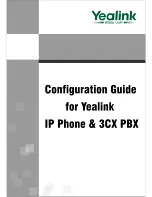TD 93021US
17 July 2017 / Ver. PF3
94
Installation Guide
teleCARE IP
6.13 Duty Selector (NIDS)
Figure 128. Duty Selector front and back view
Important:
An NIDS module must be permanently located adjacent to the primary NIRD annunciator.
The Duty Selector is an auxiliary peripheral which can be connected to any one of the four room buses
from the room controller. It has a fixed address number 5 on the room bus which cannot be changed.
It has the same basic housing as the teleCARE IP switch modules but it must be mounted on a surface
mounting spacer which is delivered with the Duty Selector (see
6.3.2, Surface Mounting Spacer on
for details).
The Duty Selector decides the call forwarding groups and response sequences according to the duty
configurations which have been configured in the system setup.
It has a push-button selector switch allowing up to 10 pre-programmed duties to be selected. The
numbers from 0 to 9 are displayed in the window at center of the unit to indicate the selected duty.
The Duty Selector includes a buzzer which can be configured in the system setup to signal calls etc. when
a specific selection on the duty selector.
It also has two inputs and two galvanically isolated outputs via relays. The two input circuits and the two
output circuits are available as interfaces to external devices. These inputs and outputs can be controlled
over the LAN via the room controller.
Note:
To be compliant with clause 49.2 of UL 2560, a NIDS module must be installed in a
supervisory location. This allows for an auditory indication of alarms.
Содержание teleCARE IP
Страница 1: ...17 July 2017 Ver PF3 TD 93021US Installation Guide teleCARE IP Emergency Call System ...
Страница 129: ...17 July 2017 Ver PF3 124 TD 93021US Installation Guide teleCARE IP Place the 8 pole connector on the switch module ...
Страница 205: ...TD 93021US 17 July 2017 Ver PF3 172 Installation Guide teleCARE IP 9 7 3 Bedside Module ...