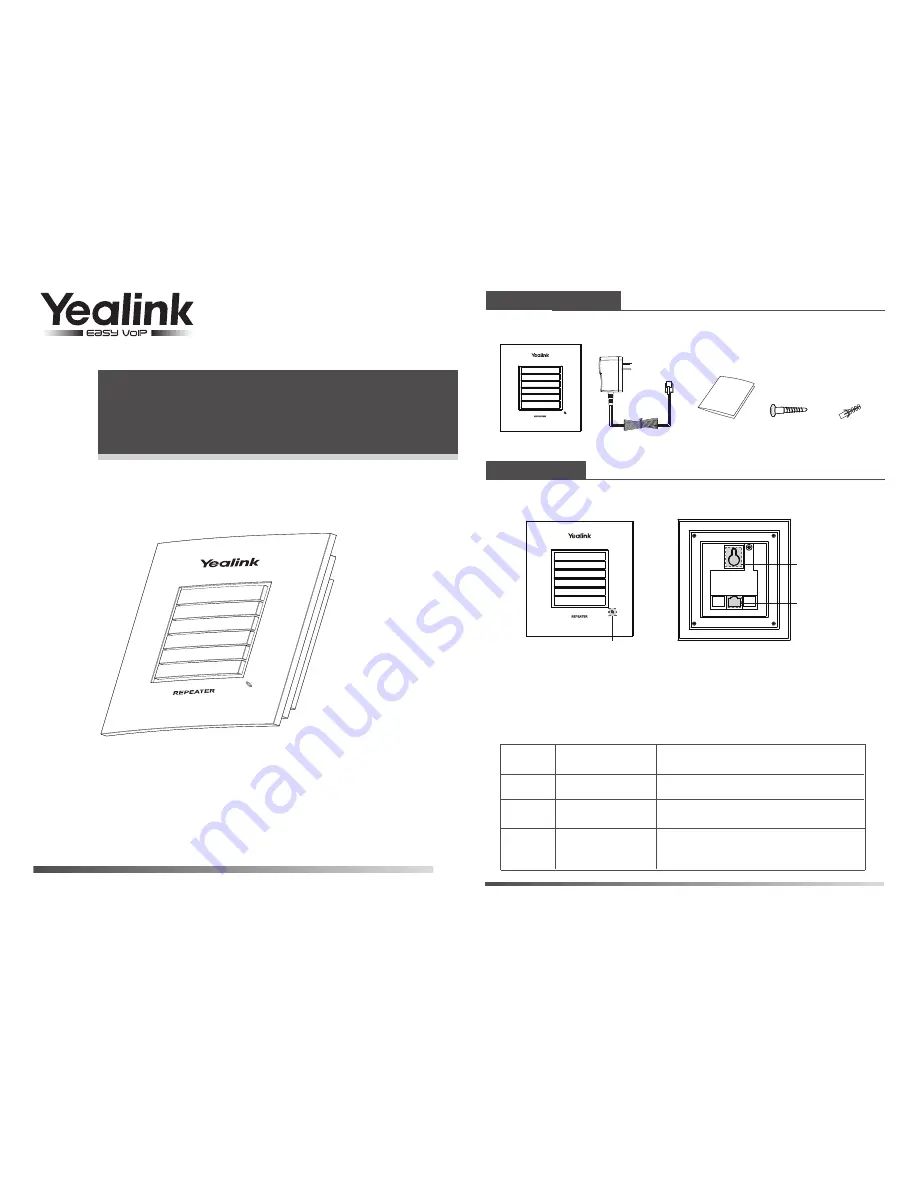
User Guide
www.yealink.com
DECT Repeater
RT10
The following items are included in your package:
Packaging Contents
Repeater
Power Adapter
User Guide
DECT Repeater RT10 User Guide
Screw
Screw Anchor
Overview
DC Jack
LED Indicator
Appearance Instructions
LED Status
The DECT repeater has one LED indicator describing the repeater operations. The
following table provides instructions on repeater operations and LED indications.
Wall Mount
Hole
LED
Indication
Operation
Power off
Off
Slowly flashes
Unregistered, searching for base station.
Searching for base station in the registration
mode or performing registration procedure.
Double flashes
Red
Red




