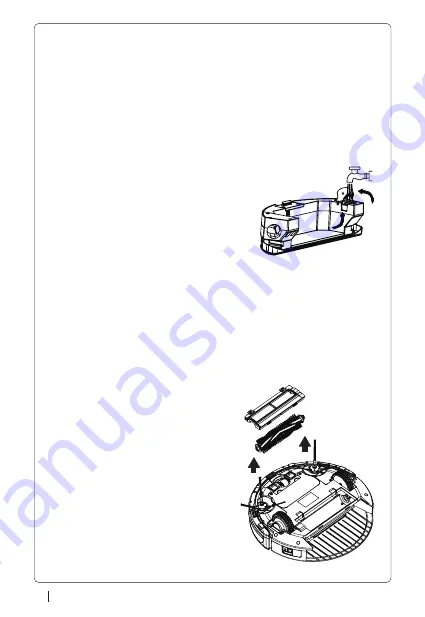
22
ARZUM
NOTE:
If you are using carpets, rugs etc. in the area to be cleaned, we
recommend that you use the “Turbo” suction power adjustment.
Using the MOP (Wipe) Function
To use the mop function, attach the mop cloth to the dust cup with
water dripping feature, coming out of the box and fill the water container
section with water as shown in the picture.
Then place the dust cup on your vacuum cleaner. You can adjust the
liquid density of the mop process by changing
the amount of liquid with the water dripping
adjustment button on the remote control.
WARNING:
Do not put any liquid other than
water (surface cleaner, bleach, etc.) into the
container. Otherwise, your appliance may be
damaged.
WARNING:
Remove the cloth from your appliance and clean it after
each sweeping process. Wet/damp cloths left on your device may
cause malodor spread after a while.
CLEANING AND MAINTENANCE
Cleaning the Side Cleaning Brushes
After each using, check if there is any foreign material such as hair or
fluff that will prevent it from working on the sweeping brushes. You can
wipe the brushes with a damp cloth or
remove and clean them with warm water.
Cleaning the Sensors and
Wheels
After each using, wipe the sensors and
wheels on the underside of the vacuum
cleaner with a dry cloth.
Cleaning the Turbo Brush
The turbo brush is designed for high
cleaning performance on any floor thanks
to its rotational movement After each
cleaning, check if there is any foreign





















