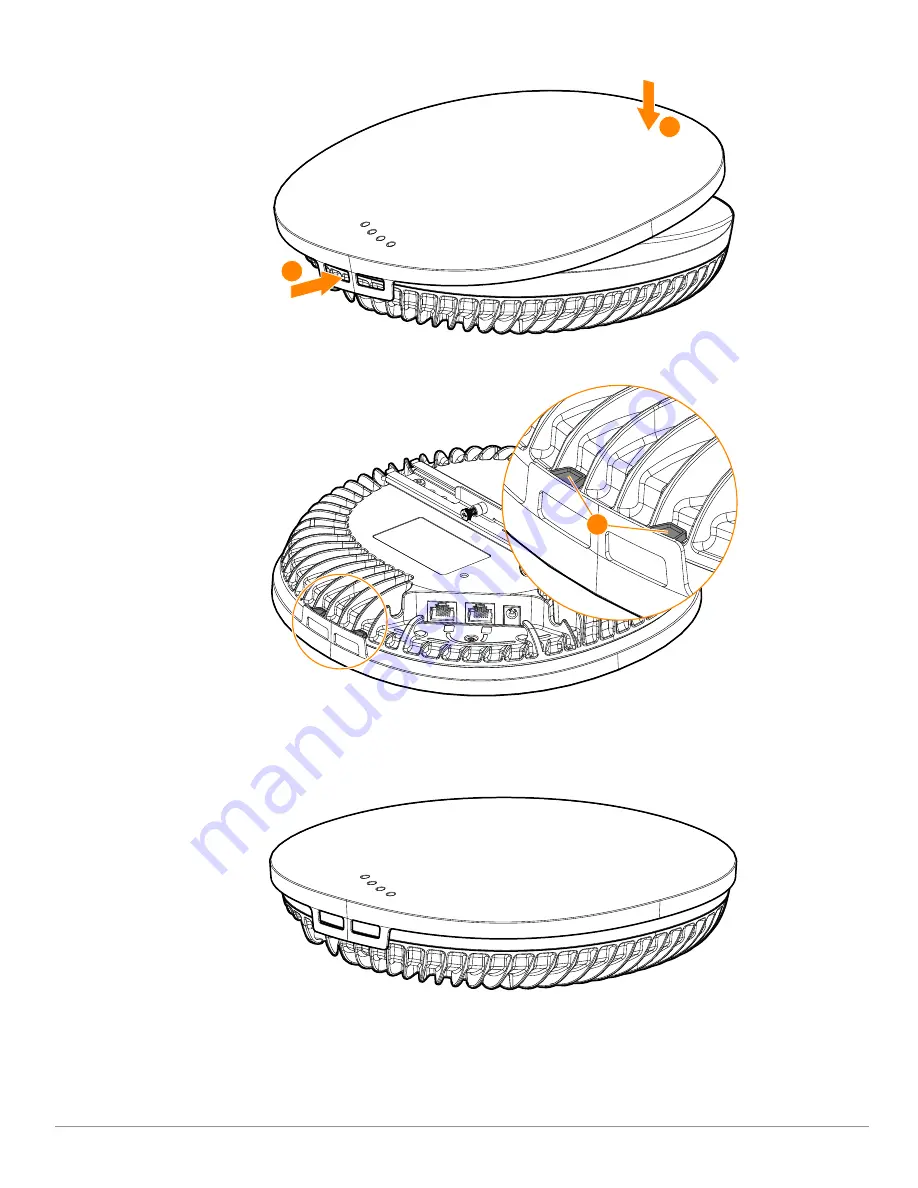Отзывы:
Нет отзывов
Похожие инструкции для AP-635-CVR-20

NET-ACCESS N21SPH
Бренд: Panduit Страницы: 2

S252BU313R
Бренд: StarTech.com Страницы: 17

DataPort 20
Бренд: CRU Страницы: 2

TA-890L
Бренд: Turbosound Страницы: 2

PHR-S250U3B
Бренд: Macally Страницы: 14

NexStar MX NST-225MX-S3
Бренд: Vantec Страницы: 2

LTO-3 Model B
Бренд: Quantum Страницы: 24

120Ef
Бренд: NEC Страницы: 37

KSC-BP110
Бренд: Kenwood Страницы: 7

VISTA MB
Бренд: GAMEMAX Страницы: 4

SLAM BOX
Бренд: AUSTRALIAN MONITOR Страницы: 1

INSTALL 30
Бренд: AUSTRALIAN MONITOR Страницы: 1

Node
Бренд: Akitio Страницы: 8

Boxer BXB19-A
Бренд: Westell Страницы: 20

Hoffman L-BOX DBL242412G
Бренд: Pentair Страницы: 4

ST-2350 RES
Бренд: Starbox Страницы: 9

Barcelona Breaker Box
Бренд: MidNite Solar Страницы: 24

FiberPoint
Бренд: Optical Solutions Страницы: 56