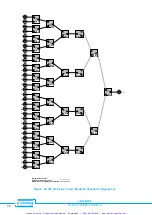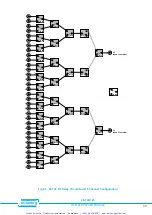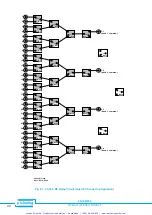31
20-740/745
RF MULTIPLEXER MODULE
pickering
Section 7
Reconfiguring Driver Card to Your Application
Your multiplexer driver card will leave the factory preconfigured, so take great care if you wish to change any of the
settings. If in doubt contact Pickering for further details.
7.1 Universal Driver Card: Configuration Links
Configuration switches are provided on the driver board at position SW2, on the top edge of the PCB, adjacent to the 10
way address selection lever switch. The five switches, see Fig 7.1, are used as follows:-
Relay Settling Time
There are four choices of relay settling time, this is to allow for different applications and relay types.
1
2
Relay Settling Time †
0
0
4.0ms
- Default Setting
0
1
1.0ms
1
0
0.5ms
1
1
0.0ms
† The “Settled” line is triggered after this delay
20-740 Configuration Links
3
4
5
Function
–
0
–
Dual 8 to 1 Multiplexer
- Default Setting
–
1
–
Single 16 to 1 Multiplexer
20-745 Configuration Links
3
4
5
Function
–
0
0
Quad 8 to 1 Multiplexer
- Default Setting
–
0
1
Dual 16 to 1 Multiplexer
–
1
0
Single 32 to 1 Multiplexer
7.2 Repeating Self Test with Burn In
- Factory Use Only
A burn-in test facility is built into the module, this is initiated by pressing the selftest button until the Active LED goes on
(around 5 seconds). Here the module will run the usual full selftest together with some additional isolation tests followed
by 15 minutes of “switch rattling”, the test procedure will then be repeated. This process may only be stopped by powering
off or holding the manual test button in for several seconds.
This feature is for factory use where switching modules are burned-in prior to undergoing final test.
1
2
3
4
5
SW2
O
N
Fig 7.1 Driver Card Configuration Links on SW2
Artisan Scientific - Quality Instrumentation ... Guaranteed | (888) 88-SOURCE | www.artisan-scientific.com