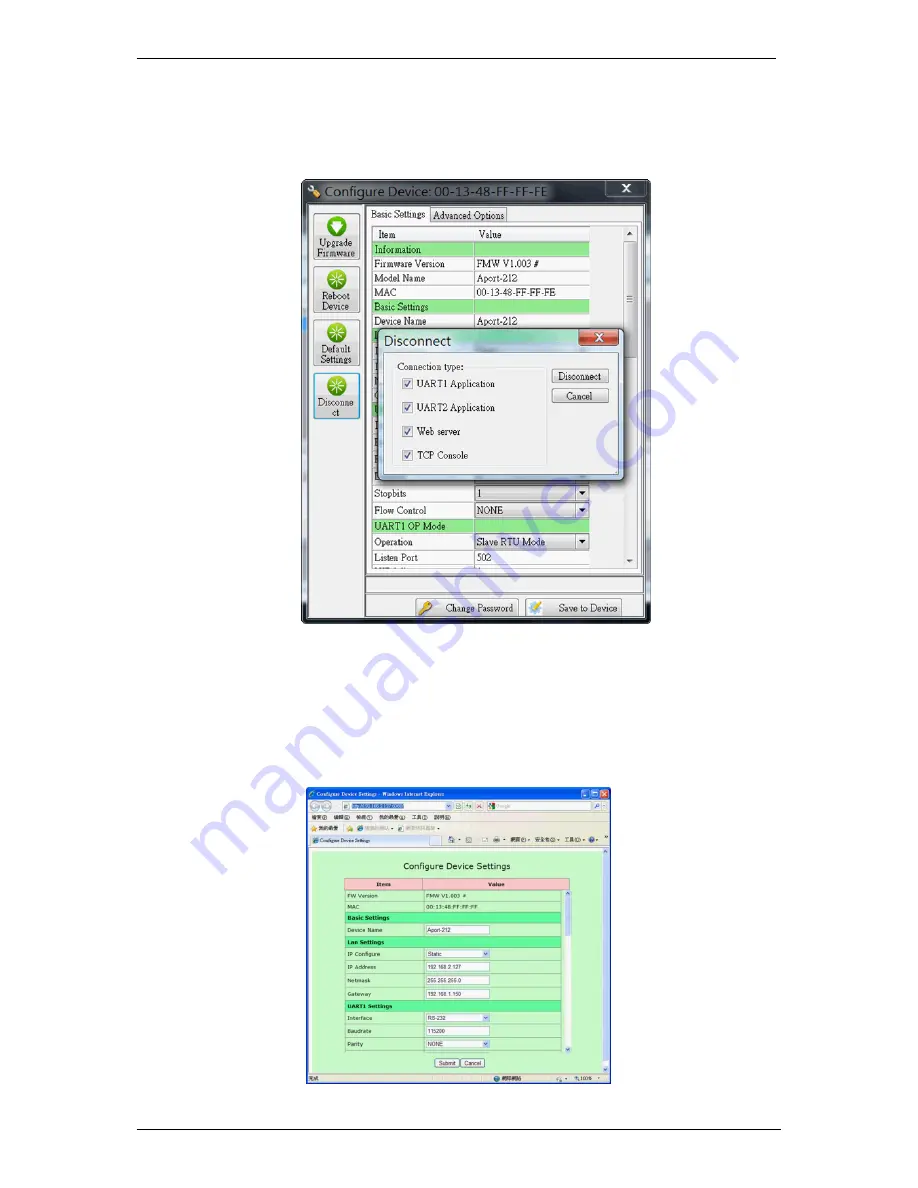
Aport-212 User Guide
‧
17
‧
Reboot device:
This button will force remote Aport-212 reboot.
Default settings
: This button will load the factory default settings to Aport-212.
Disconnect
: This button can use to stop the serial UART operation, TCP console or Web Console.
5.17 Web Console
Web console allows user to use web browser to configure Aport-212. To open the web console, enter
the IP address and port number as
http://192.168.2.127:5003.
User can use Web browser to configure the Basic setting of Aport-212.


































