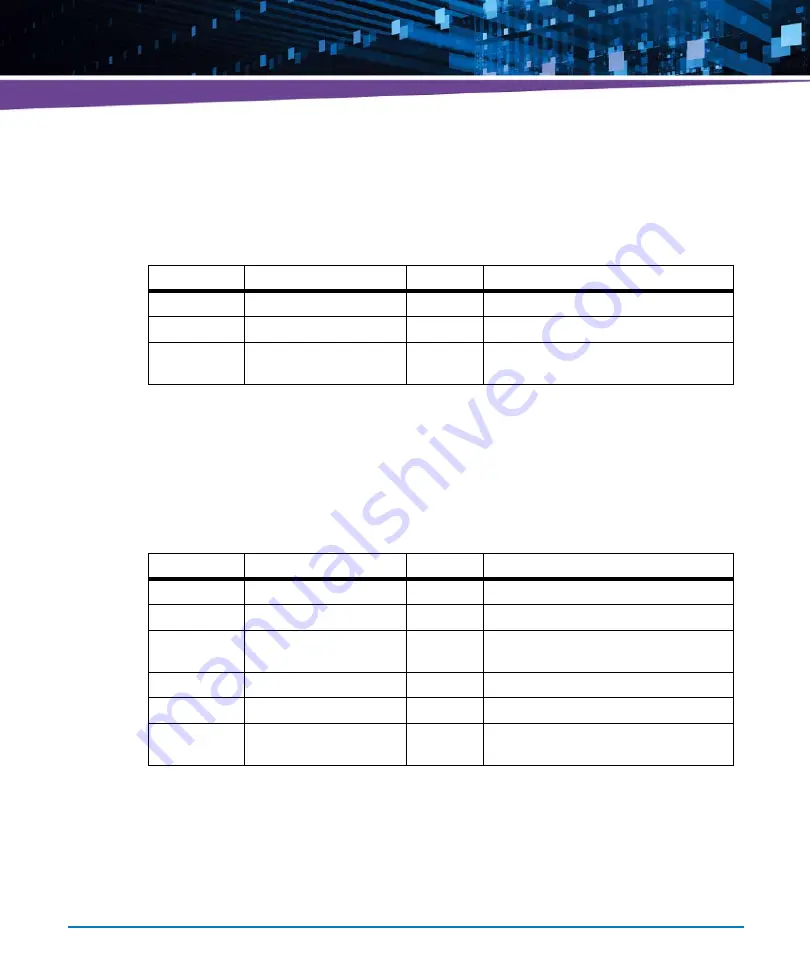
BIOS
ATCA-7360 Installation and Use (6806800J07S)
131
4.12.4.9 System Boot
This log entry is the first entry on a system boot.
4.12.4.10 OEM Event EFI Status Code
EFI status codes are logged when "Convert OEM Codes" in "Smbios Event Log Settings" BIOS
setup menu is set to disabled. In this case, no SMBIOS POST Error Event and no CPU Failure
Events are generated.
Table 4-45 System Boot Event Format
Offset
Name
Format
Description
00h
Event Type
BYTE
Event Type = 17h
01h
Length
BYTE
always 08h
02h-07h
Date/Time Fields
BYTE
These fields contain the BCD
representation of the date and time
Table 4-46 System Boot Event Format
Offset
Name
Format
Description
00h
Event Type
BYTE
Event Type = E0h
01h
Length
BYTE
always 14h
02h-07h
Date/Time Fields
BYTE
These fields contain the BCD
representation of the date and time
08h-0Bh
Status Code Type
UINT32
Error Code Severity
0Ch-0Fh
Status Code Value
UINT32
Error Code Value
10h-13h
Instance
UINT32
Additional Information e.g. DIMM Socket
number
Содержание ATCA-7360
Страница 1: ...ATCA 7360 Installation and Use P N 6806800J07S May 2016...
Страница 26: ...ATCA 7360 Installation and Use 6806800J07S About this Manual 26 About this Manual...
Страница 36: ...ATCA 7360 Installation and Use 6806800J07S Sicherheitshinweise 36...
Страница 43: ...Introduction ATCA 7360 Installation and Use 6806800J07S 43...
Страница 44: ...Introduction ATCA 7360 Installation and Use 6806800J07S 44...
Страница 66: ...Installation ATCA 7360 Installation and Use 6806800J07S 66...
Страница 258: ...Supported IPMI Commands ATCA 7360 Installation and Use 6806800J07S 258...
Страница 284: ...Replacing the Battery ATCA 7360 Installation and Use 6806800J07S 284...
Страница 287: ......








































