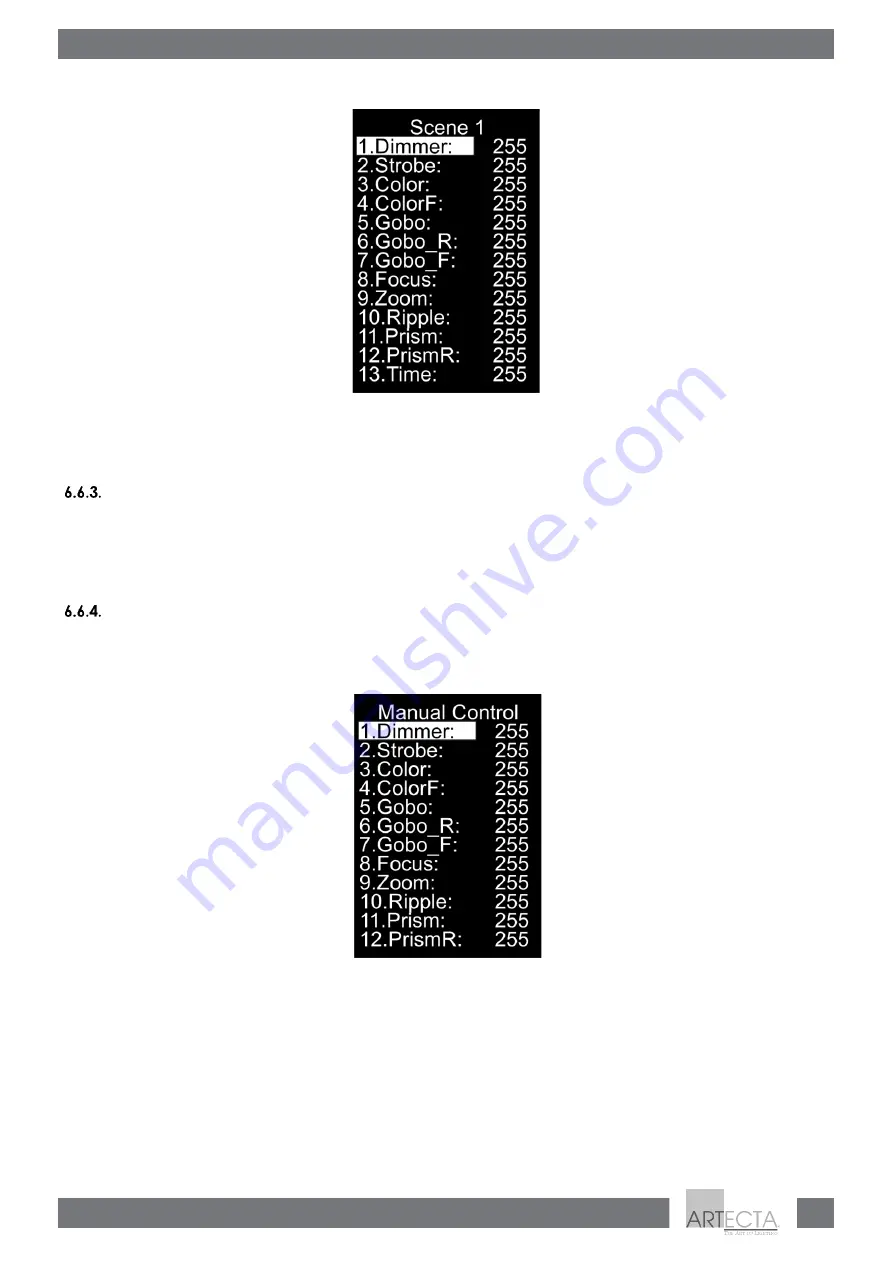
27
Image Spot 100
Product code: A0690100
08)
Press the UP/DOWN buttons to choose one of the 13 options:
09)
If you have selected the desired parameter, press the SET button to open the submenu.
10)
Press the UP/DOWN buttons to adjust the value. The adjustment range is 000–255.
11)
Confirm your choice with the SET button.
12)
Press the UP/DOWN buttons to select another parameter you want to change.
Slave Mode
In this menu you can set the slave mode of the device.
01)
Once you have selected Slave Mode, the device will operate as a slave device in master/slave
mode. This means that it will react the same as the master device.
Manual Mode
In this menu you can create manually control the device.
01)
Press the UP/DOWN buttons to select a parameter. There are 12 options available:
02)
If you have selected the desired parameter, press the SET button to open the submenu.
03)
Press the UP/DOWN buttons to adjust the value. The adjustment range is 000–255.
04)
Confirm your choice with the SET button.
05)
Press the UP/DOWN buttons to select another parameter you want to change.
Содержание 602207
Страница 25: ...24 Image Spot 100 Product code A0690100 Menu Overview...
Страница 26: ...25 Image Spot 100 Product code A0690100...
Страница 43: ...42 Image Spot 100 Product code A0690100...
Страница 44: ...2022 Artecta...













































