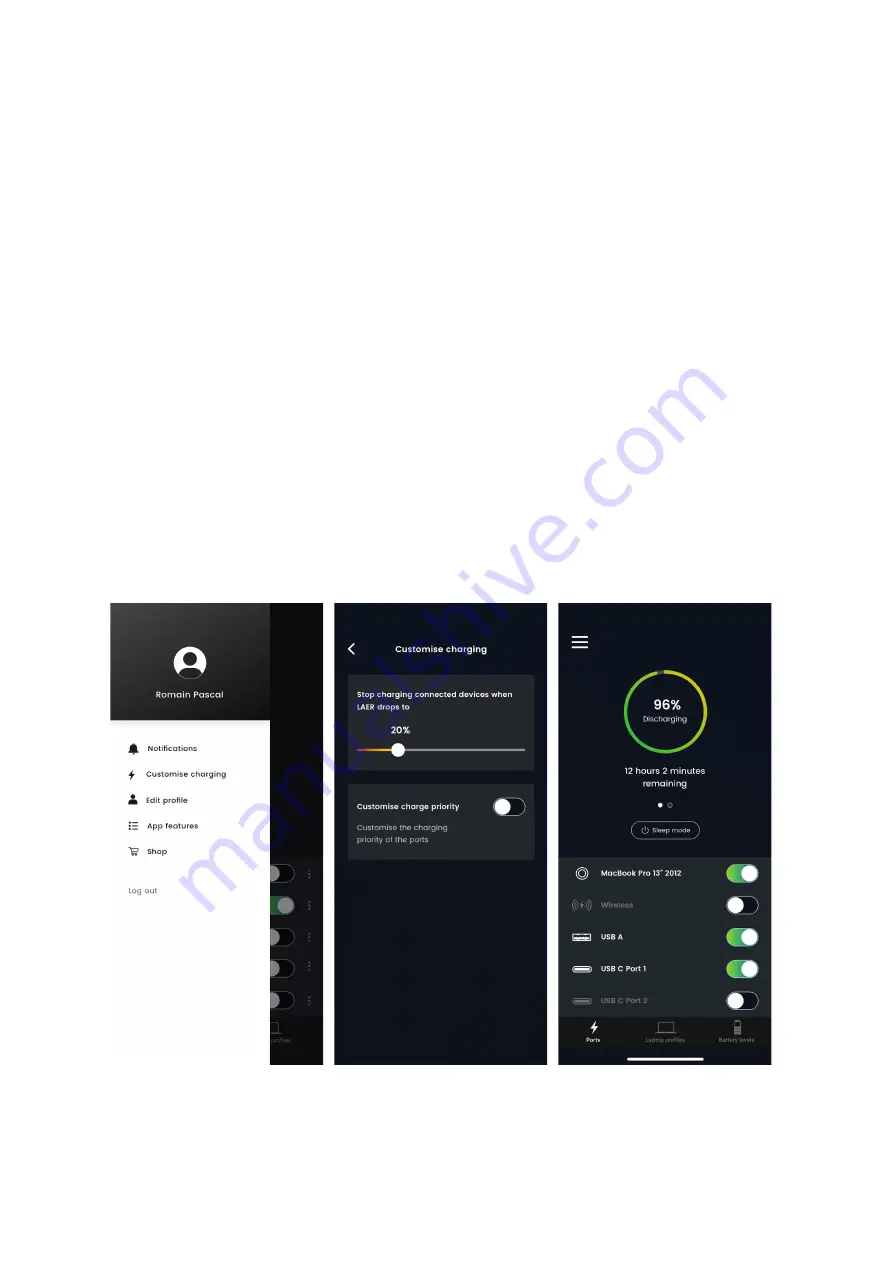
7. Swipe right on the screen or tap the menu key to display various options
within the ARROE app.
8. Customise charging to receive notifications when LAER falls to a user
defined State of Charge (%) and prevent discharging of LAER when
connected to peripheral devices.
The ARROE app user interface is very intuitive. Buttons can be toggled on and off to
enable and disable charging ports when devices are connected.
LAER battery State of Charge will change during charging/discharging.
The ARROE app will calculate how much time is left to either fully charge or fully
discharge the battery cartridge depending on the devices/adapter connected.
















































