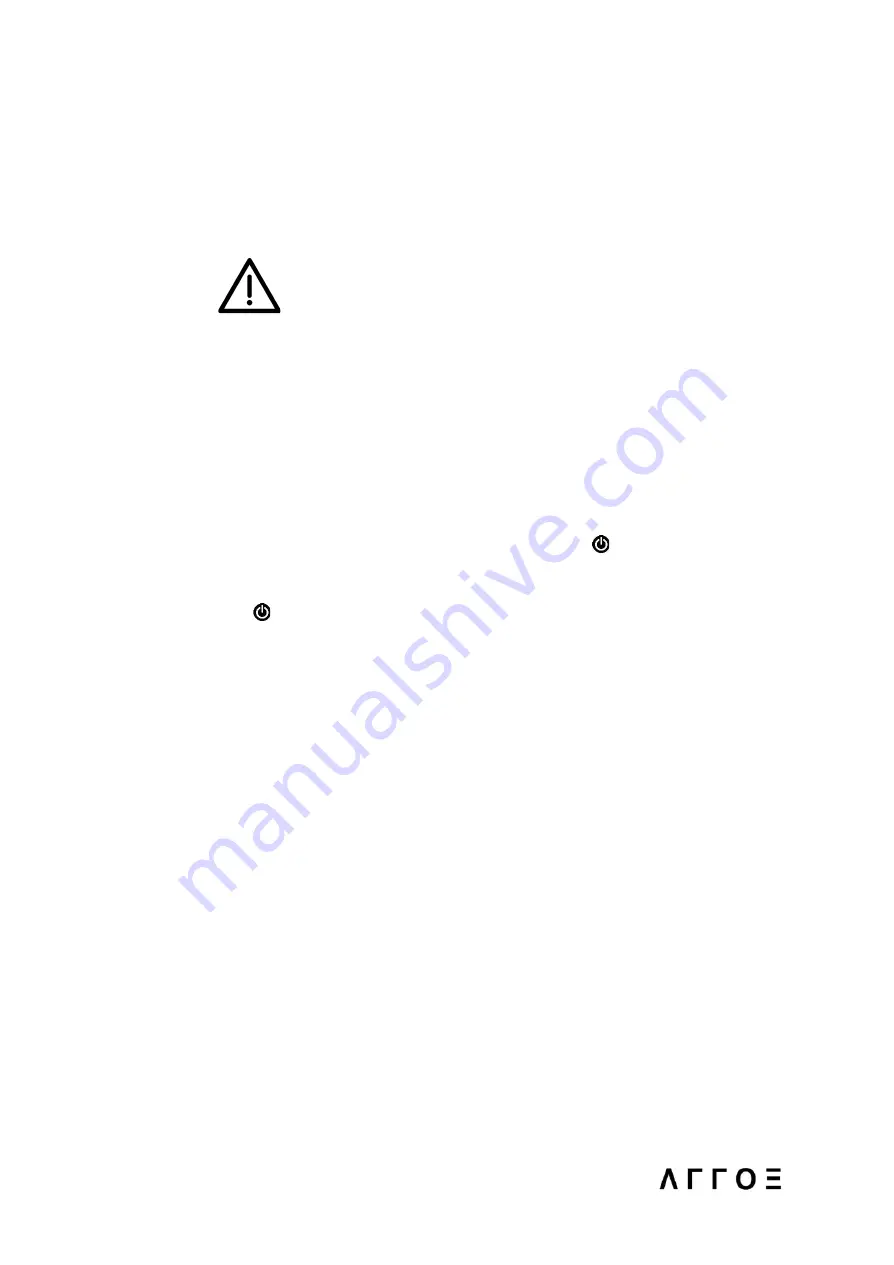
2. Select the correct plug set for your current region (e.g. US, Europe, UK,
Asia) and clip this onto the ARROE AC/DC 60 W adapter.
3. Connect one end of the USB-C cable to the ARROE 60 W AC/DC adapter
and the other end to USB-C port 1 on the LAER device.
WARNING:
Ensure that the AC/DC adapter and the USB-C charging cable
supplied with your LAER device are used during charging. Using
unapproved accessories may cause inefficient charging
performance of the LAER device.
4. Insert the ARROE 60 W AC/DC adapter into the wall socket.
5. It is not necessary to push the power button ‘ ’ to turn on the LAER
device. The LAER device battery will begin to charge automatically once
the charging ARROE adapter is connected. This is signified by the power
button ‘ ’, which will illuminate white light upon connection.
11


























