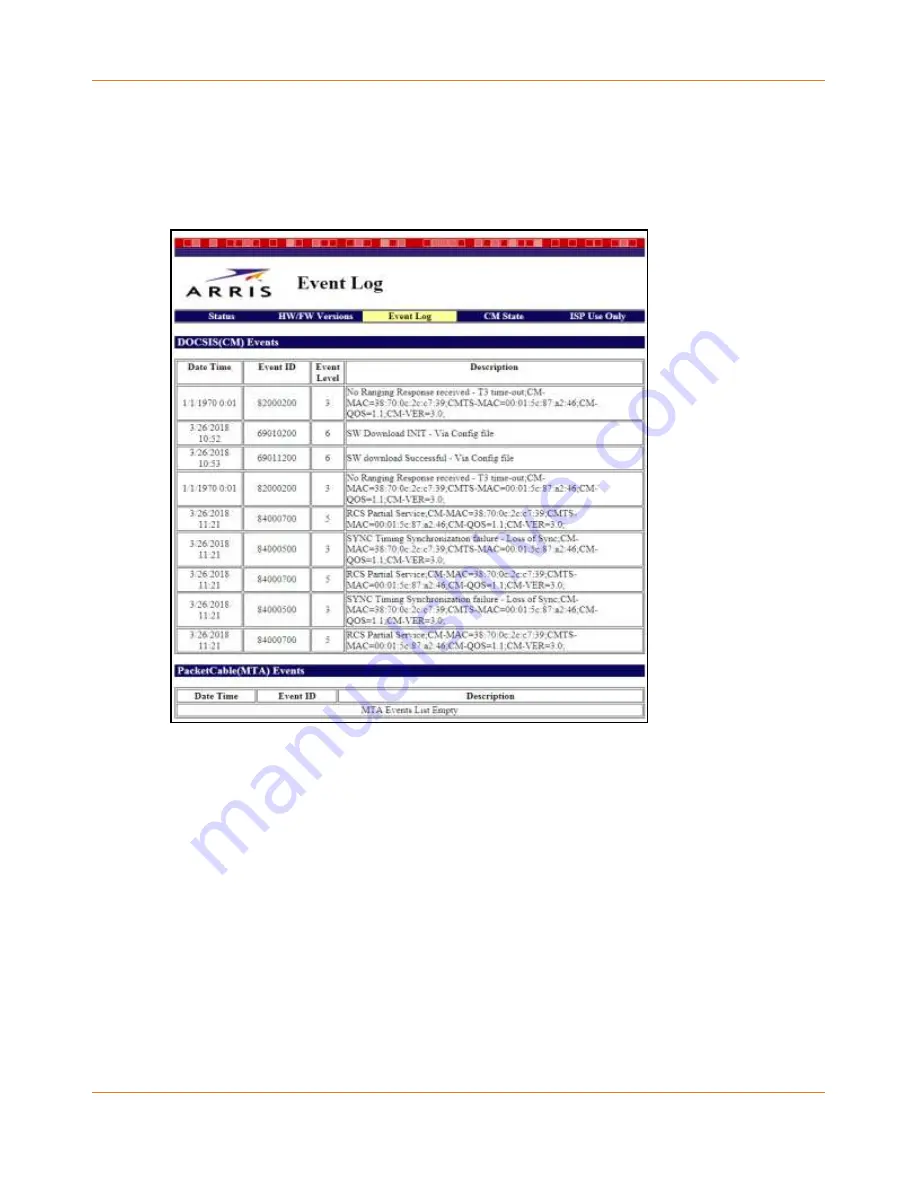
Chapter 6
:
Using the telephony modem web manager
PN 365-095-33947 x.1
SBV2402 Internet & Voice cable modem for Xfinity® customers user guide
25
Event log screen
The Event Log screen includes a list of events that were detected by your SBV2402, including
the date and time of the event, event ID, and event level.
Registration status (CM state)
The Registration Status screen shows the current operating status of your SBV2402 with
regards to DOCSIS and telephony connections.











































