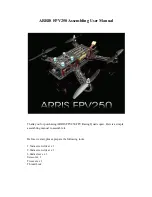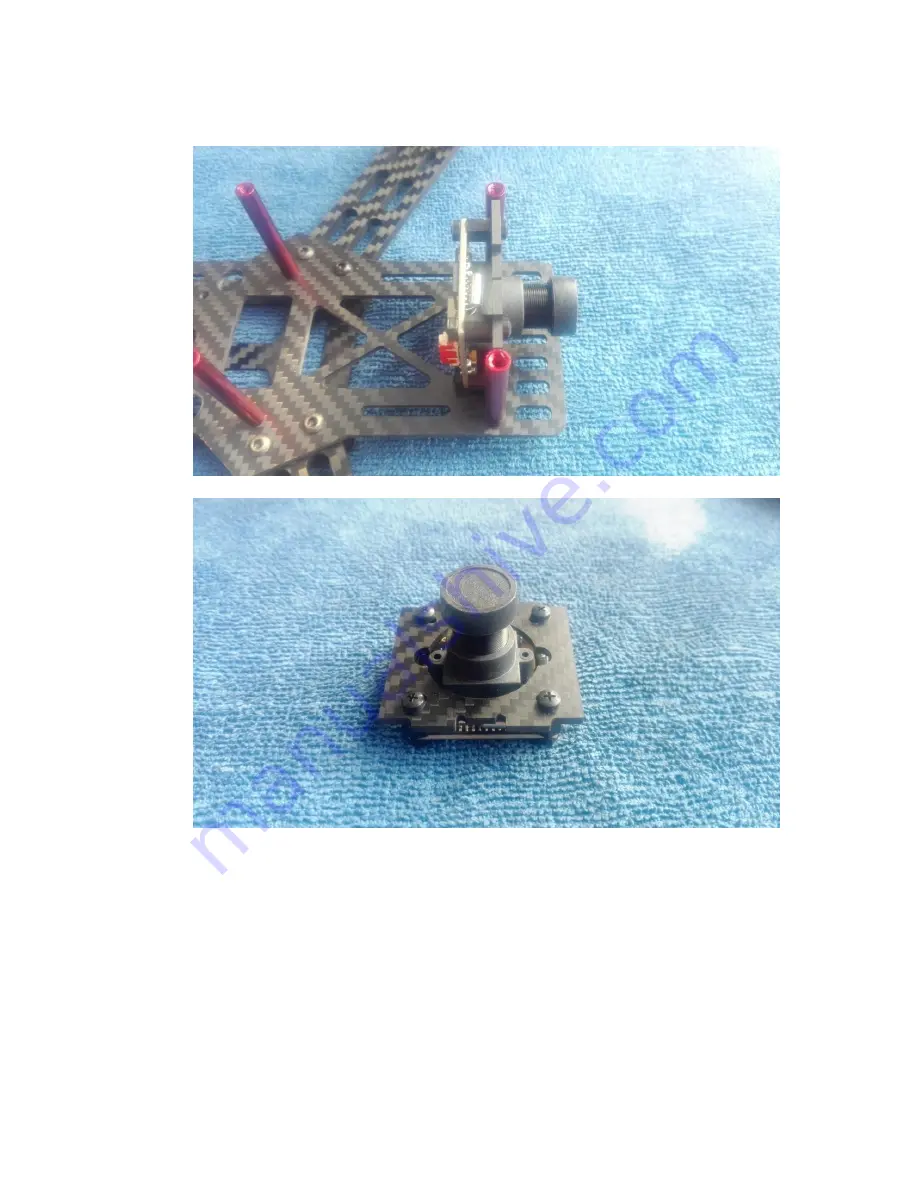
The pictures below are the details of the camera mounting.
2.2
Install the motors. Here we take the ARRIS 1806 2300KV brushless motor as
example. For CW motor, the cap is black, for the CCW motor, the cap is silver,
please pay attention to it when you do it.
And the screws used to install the motor are M2 x 4.
Содержание FPV250
Страница 4: ...1 3 Install the arms Use M3 x 12 screws on the arm like the picture below ...
Страница 5: ...1 4 Put the red aluminum column on the screws ...
Страница 8: ...1 7 Install the Aluminum column In this step we need to use the thread lock and M3 x 6 screws ...
Страница 10: ...Put the camera fixed plate in front part as below 1 9 Install the upper plate ...
Страница 13: ......
Страница 16: ...2 4 Use the M2 x 6 screws to mount the motor to the frame remember to use the thread lock ...
Страница 17: ...For the ESC use the 3M double side tape to paste it on the arm And pass the ESC wire through the arm ...
Страница 19: ...Cut off the extra wires ...
Страница 23: ...Here is the ESC plugged well on the flight controller Arrange the long ESC wires ...