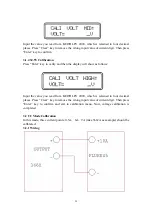41
program the output of power supply, the low-level commands give you more
flexibility to change individual parameters, which include output selection commands,
measurement commands, output on/off and tracking operation commands and output
setting commands.
Measurement Commands
MEASure:CURRent[:DC]?
This command measures and returns the current value at the present output terminals
of the power supply. The physical outputs of measurement are specified by the output
identifier. If any output identifier is not specified, the current of the selected output is
returned.
MEASure:VOLTage[:DC]?
This command measures and returns the voltage value at the present output terminals
of the power supply. The physical outputs of measurement are specified by the output
identifier. If any output identifier is not specified, the voltage of the currently selected
output is returned.
Output on/off and Tracking Operation Commands
Output[:STATe] {OFF|ON}
This command enables or disables the outputs of the power supply.
For example
:
OUTPUT ON Enable the outputs
OUTPUT OFF Disable the outputs
Output[:STATe]?
This command queries the output state of the power supply and returns the
corresponding values. “OFF” shows the output is disabled, and “ON” shows the
output is enabled.
Output Setting Commands
[SOURce:]CURRent[:LEVel][:IMMediate][:AMPLitude] {<current>[MIN|MAX}
This command directly programs the immediate output current level of the output
selected with the INST command.
[SOURce:]CURRent[:LEVel][:IMMediate][:AMPLitude]? [MIN|MAX]
This command checks and returns the immediate current value at the present output
terminals of the power supply or the maximum and minimum programmable current
levels of the selected output.
For example:
CURR? Query and return the immediate current value of the
output terminals