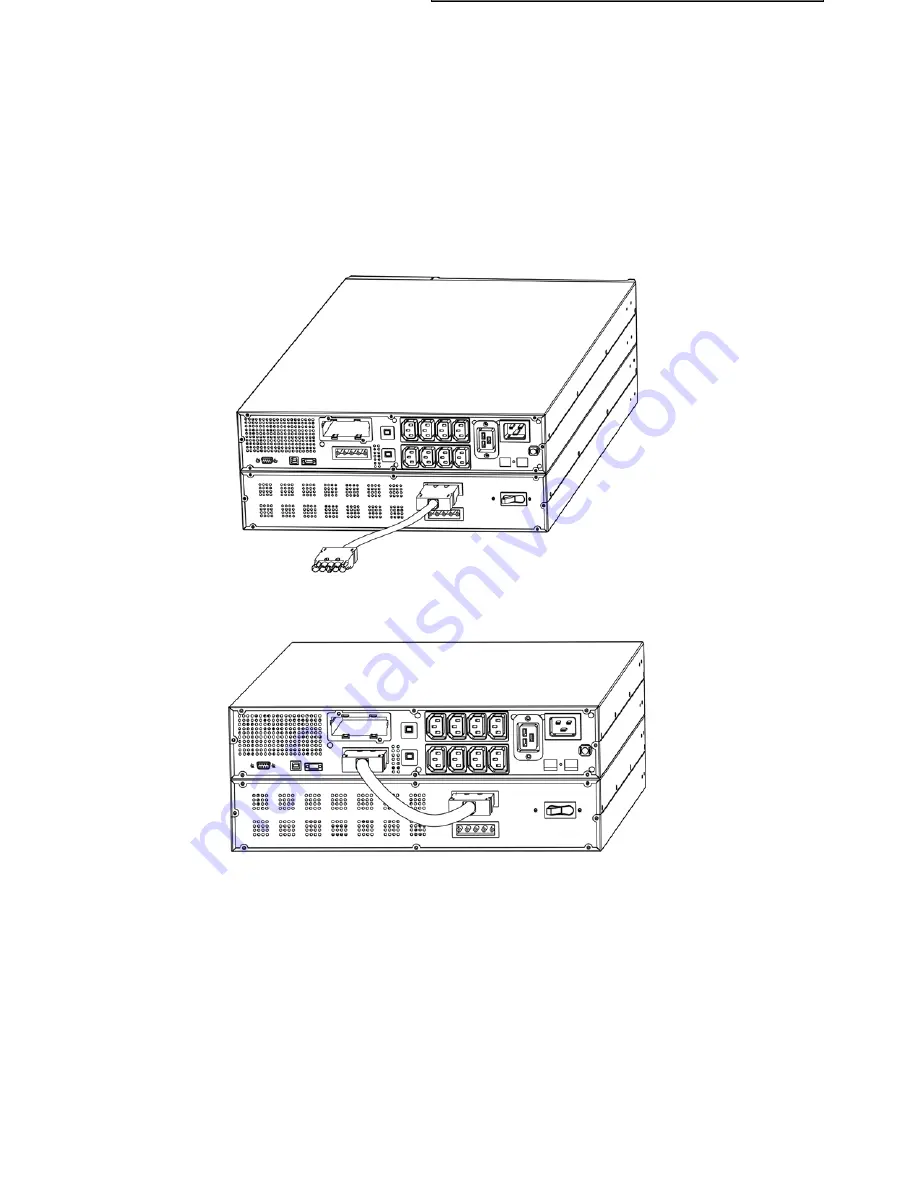
61
I
NSTALLATION
A
DDITIONAL BATTERY BOX INSTALLATION
Spring 2200 RT and 3000 RT models includes external battery port that allows to provide additional battery
runtime.
There is one external battery port for the UPS itself.
Caution: Connecting battery cable to external battery port may occur sparkle if adding up additional
battery.
Follow the procedure to install additional battery as below.
1. Connect the battery cable to the external battery port of the rear of Battery Box.
2. Then connect the supplied battery cable from battery box to the external battery port in the rear of UPS.
3. If continuing to add up battery box (total capacity max 120Ah), repeat above steps.
Note:
When the battery box needs for making longer the backup time, UPS has to setup (with UPSTools
software) in order to calculate the right backup time and charging the battery properly. The setup must be made
when the UPS is turned on.
For this kind of battery box the value to inser is “9” [Ah] for each battery box connected.
For 2200/3000 RT models, in default condition, the charging current is 2A . But after setting the Nominal Battery
Capacity with UPSTools software, the charging current will change to 6A if the setting value is not less than 14.
Содержание Spring 500-3000VA
Страница 2: ......
Страница 15: ...53 REAR VIEW Spring 500 800 1100 T Spring 1500 2000 T Spring 500 800 1100 R Spring 1500 RT...
















































