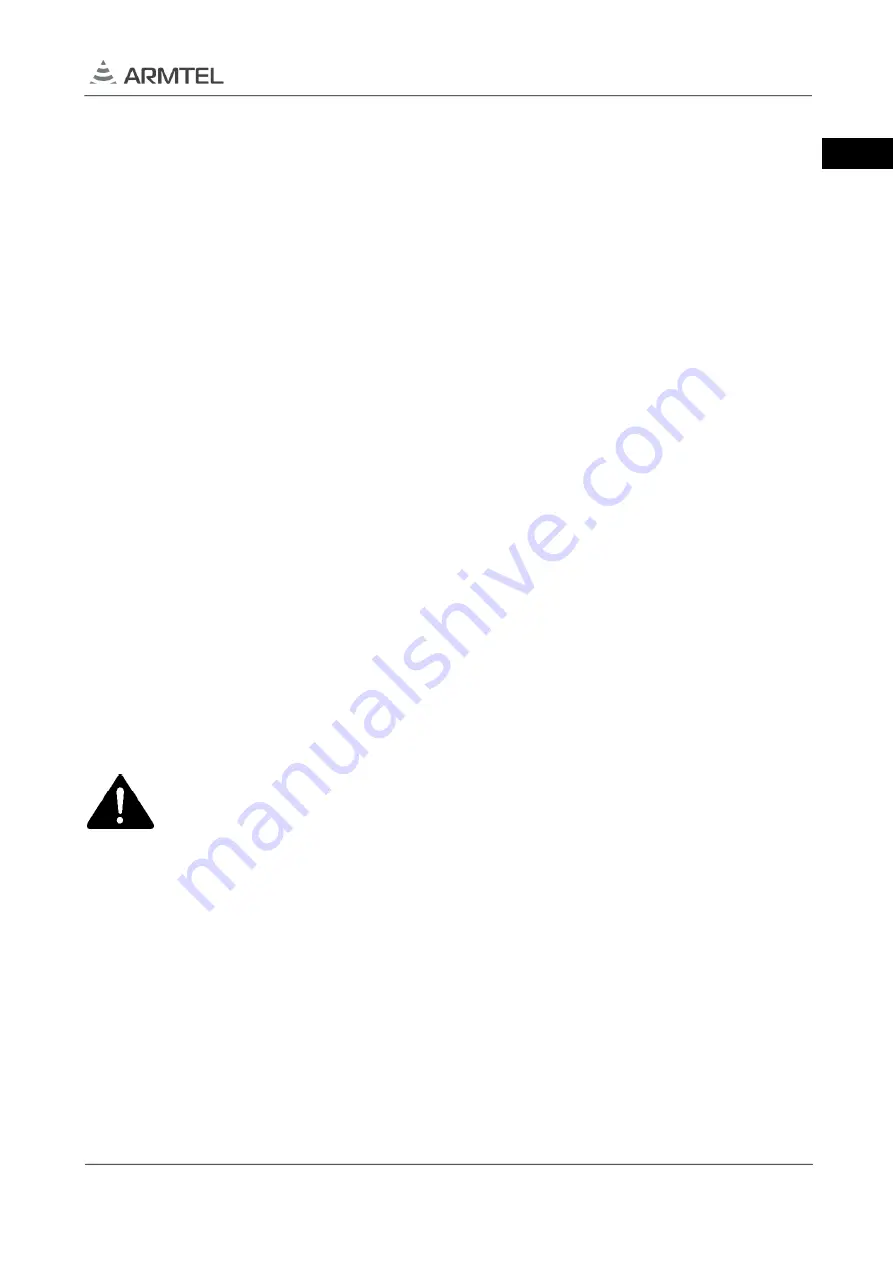
DIS DIGITAL DESKTOP CALL STATION
User Manual
armtel.com
стр. 17/32
© Armtel
ENG
1.2.7 Output for connecting an external amplifier
Analog linear output Lout1\Lout2 of DIS on the connector X10 can be used for
connection of the external amplifier. Depending on the configuration parameters of the unit
in the communication system this output can operate in the following modes:
OFF;
Constantly ON and all incoming connections are broadcast simultaneously with
the built-in speaker;
External amplifier is used for the voice call.
In the latter case, the incoming message is broadcast simultaneously by the built-in
loudspeaker and external amplifier, but only before pressing the key at the unit to answer
the call. After the answer, the external amplifier is turned off, and the calls are only broadcast
to the built-in loudspeaker. It is turned on again after a predetermined interval after the end
of the communication session (usually 15 seconds).
The output signal level, operating mode, and the output delay value for the auxiliary
amplifier are specified in the unit configuration data using the communication system
administration software.
1.2.8 Power supply of the DIS
To supply power to the DIS, one can use the allotted contacts on the X10 socket,
including the built-in phantom power circuit on the interface line Uk0 (PoU). Built-in power
circuits of DIS are equipped with rectifying bridges, which ensure the availability of using an
arbitrary polarity of the supply voltage.
The "phantom" power supply of the DIS is provided when the device is connected
to the DCN-16U sub-switchboard of the DCN system or IPN-8U switch module of
the IPN system. To do this, it is necessary to switch on the phantom power supply to the Uk
0
interface line by the instruction manuals for the relevant products.
















































