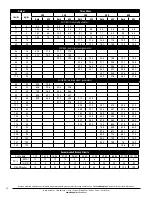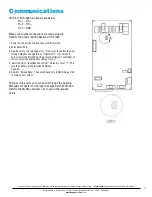North America • Latin America • India • Europe / Middle East / Africa • China • Pacific Rim
armstrong
international.com
Designs, materials, weights and performance ratings are approximate and subject to change without notice. Visit
armstrong
international.com for up-to-date information.
32
Menu Screens (continued)
Selecting and Changing EHU Configuration Options
The steps below are valid for any humidifier configuration change.
The only difference will be which access code is used. The example
uses access code 234. *
1. Use the arrow up key until “Humidifier Status” is displayed.
2. Press the “Enter” key until “Changing Unit Configuration” is
displayed.
3. Press the down arrow key. “Dial Access Code: XXX” will appear.
4. Press the “Enter” and the left most X will flash. Arrow up until
“2” is displayed and press the “Enter” key.
5. The cursor will shift one place to the right. Repeat the previous
steps but enter a “3” and press “Enter”.
6. The cursor will shift one place to the right. Use the arrow key
to select “4” and press “Enter. “Access Menu Authorized” will
be displayed.
7. Arrow down until the desired value to be changed is displayed.
Pressing “Enter” will allow you to make a change.
8. Use the up or down arrow to change the desired option for
that selection. With the desired option being displayed, press
the “Enter” key. After the “Data Recorded EHU-Armstrong
“disappears, use the arrow up button until “Changing Unit
Configuration” is displayed.
9. Press the “Enter” key until “Humidifier Status” is displayed.
Use the arrow down key to view humidifier status screens.
* The humidifier may time out if keypad selection is not made
quickly enough. If the humidifier times out and locks up,
cycling power will reset the humidifier.