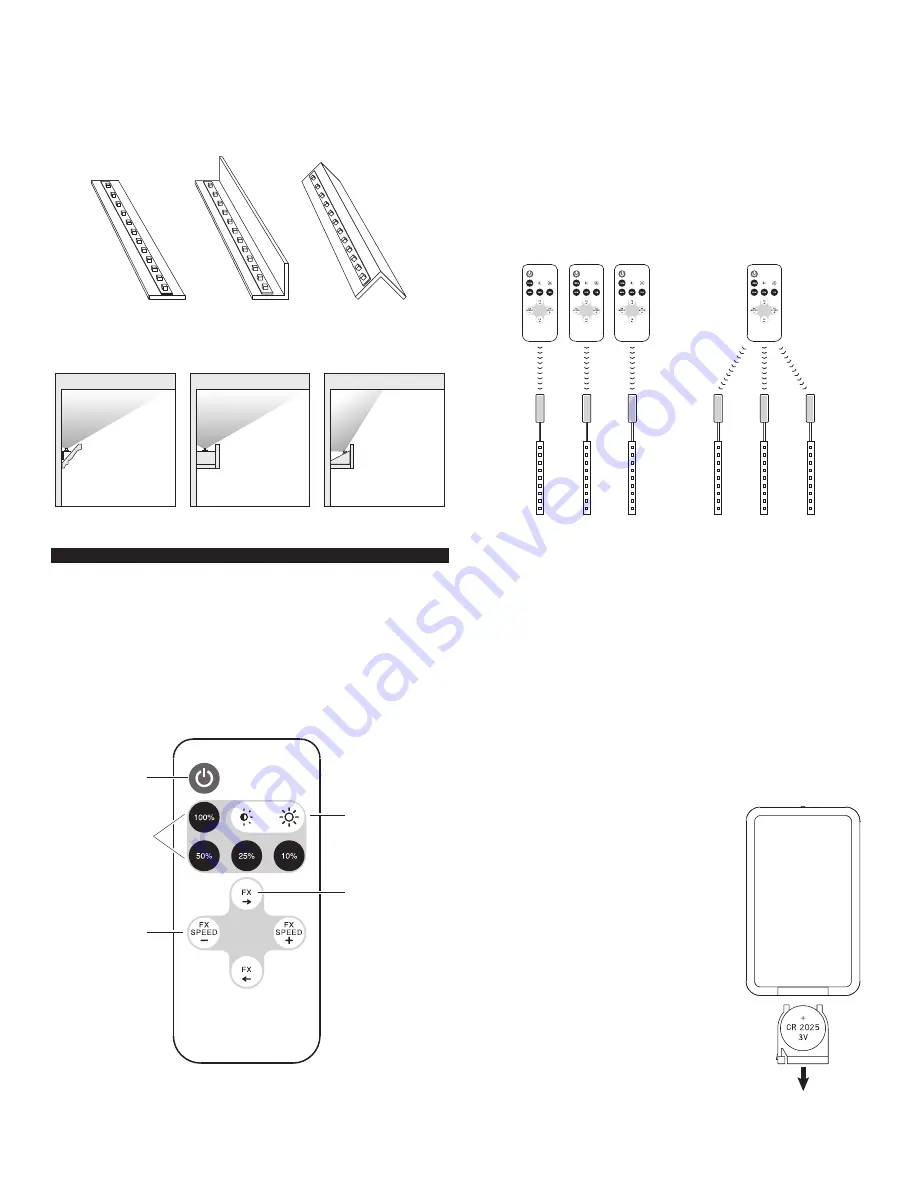
Creating above cabinet uplighting
■
Most cabinet tops have uneven surfaces. To create indirect uplighting
over cabinets, simply mount the LED tape on any rigid strip (e.g.,
thin lattice or corner guard molding) and place on top of cabinets.
Angle the strip position to achieve the desired illumination.
■
For a seamless glow and to avoid bright light spots, move the LED
tape light strip further from adjacent walls.
Mount LEDs
farther from
the wall to avoid
bright spots
CEILING
OPERATION
Functions of the remote
■
Pull out the plastic battery barrier sheet from the battery
compartment located on the bottom of the remote.
■
The remote does not require line-of-sight to operate the lights. Range
will vary depending on your building structure and where the receiver
on the tape light is mounted.
■
The remote can operate up to 50 feet in optimal conitions, but each
installation has unique variables that may affect range.
Incrementally
adjust the
brightness
of the lighting
up or down
Select from
various fade
and strobe
dynamic effects
Increase
or decrease
the speed of
the selected
dynamic effect
Turns lights
ON or OFF
Brightness
settings
are saved
Quick access
to preset
light levels
Pairing multiple kits
The remote in each kit comes paired with the tape light. For larger installations,
multiple kits can be paired together for control by a single remote.
PAIRING
■
Unplug the power supply for the kit that is to be paired.
Wait 5 seconds
■
Restore power to the power supply, then within 10 seconds press and
hold the 50% and the 10% buttons on the remote at the same time
■
The lights will flash to indicate a successful pairing This kit will now
operate with the remote used in this procedure. Repeat as desired
with other kits and remotes.
Each remote uniquely
paired to a kit
One remote paired
to multiple kits
NOTE: Dynamic effects will not stay synchronized when one remote is
paired to multiple kits.
TO RETURN TO SINGLE-REMOTE OPERATION
For each kit, perform the following steps using a unique remote:
■
Unplug the power supply for the kit that is to be returned to single-
remote operation.
■
Restore power to the power supply, then within 10 seconds press and
hold the 50% and the10% buttons at the same time (The lights will
flash to indicate the signal has been received)
■
Perform the two steps above a second time to complete the process
This kit will now operate only using the remote used in this procedure.
Repeat as desired with other kits and remotes.
Changing the Battery
■
To replace the battery, push in the tab on
the side of the battery tray, and pull the tray
out of the remote. Refer to the instructions
on the back of the remote.
■
Always purchase the correct size and grade
of battery that is most suitable for the
intended use.
■
Ensure the battery is installed correctly with
regard to polarity (+ and –).
■
Remove battery from the equipment when
it is not being used for an extended period
of time.
■
Remove used batteries promptly.
■
WARNING: The remote contains a CR2025
DC 3V button battery. If swallowed, it could
cause severe injury or death within 2 hours.
Seek medical attention immediately.
3






















