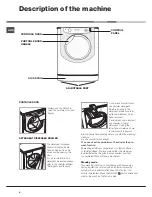AUS
5
TEMPERATURE
button
WASH CYCLE
SELECTOR
knob
OPTION
buttons with
indicator lights
DOOR LOCKED
indicator light
START/PAUSE
button with indicator
light
WASH
CYCLE
PHASE
icons
SPIN
button
DELAYED
START
button
CONTROL PANEL
LOCK
button with
indicator light
Button with
ON/OFF
indicator light
ECO
indicator light
OPTION
buttons with
indicator lights
TEMPERATURE
indicator lights
SPIN
indicator lights
DELAYED START
indicator lights
Control panel
Button with
ON/OFF
indicator light: press this briefly
to switch the machine on or off. The green indicator light
indicates that the machine is switched on. To switch off the
washing machine during the wash cycle, press and hold
the button for approximately 3 seconds; if the button is
pressed briefly or accidentally the machine will not switch
off. If the machine is switched off during a wash cycle, this
wash cycle will be cancelled.
WASH CYCLE SELECTOR
knob: may be turned in
either direction. To select the most suitable wash cycle,
please refer to the
“Table of wash cycles”.
The knob will not move during the wash cycle.
TEMPERATURE
button: press to modify or exclude
the temperature setting; the value will be identified by the
indicator lights above it
(see “Running a wash cycle”).
SPIN CYCLE
button: press to modify or exclude the
spin cycle; the value will be identified by the indicator lights
above it
(see “Running a wash cycle”).
DELAYED START
button: press to set a delayed start
for the selected wash cycle; the delay time will be identified
by the indicator lights above
(see “Running a wash cycle”).
OPTION
buttons with indicator lights: press to select the
available options. The indicator light corresponding to the
selected option will remain lit
(see “Running a wash cycle”).
WASH CYCLE PHASE
icons: these illuminate to indicate
the progress of the wash cycle (Wash
– Rinse – Spin
– Drain
). The text
lights up when the cycle is
complete.
START/PAUSE
button with indicator light: when the green
indicator light flashes slowly, press the button to start a
wash cycle. Once the cycle has begun the indicator light
will remain lit in a fixed manner. To pause the wash cycle,
press the button again; the indicator light will flash in an
orange colour. If the “Door locked”
indicator light is
switched off, the door may be opened. To start the wash
cycle from the point at which it was interrupted, press the
button again.
DOOR LOCKED
indicator light: indicates that the
porthole door is locked. To open the door, pause the wash
cycle (see “
Running a wash cycle
”).
CONTROL PANEL LOCK
button with indicator light:
to activate or deactivate the control panel lock, press and
hold the button for approximately 2 seconds. when the
indicator light is illuminated, the control panel is locked.
This means it is possible to prevent wash cycles from being
modified accidentally, especially where there are children in
the home.
ECO
indicator light: the
icon lights up when, after
altering the washing parameters, an energy saving of
at least 10% is made. Furthermore, before the machine
enters “Standby” mode, the icon will light up for a few
seconds; when the machine is switched off the estimated
energy saving will be around the 80% mark.