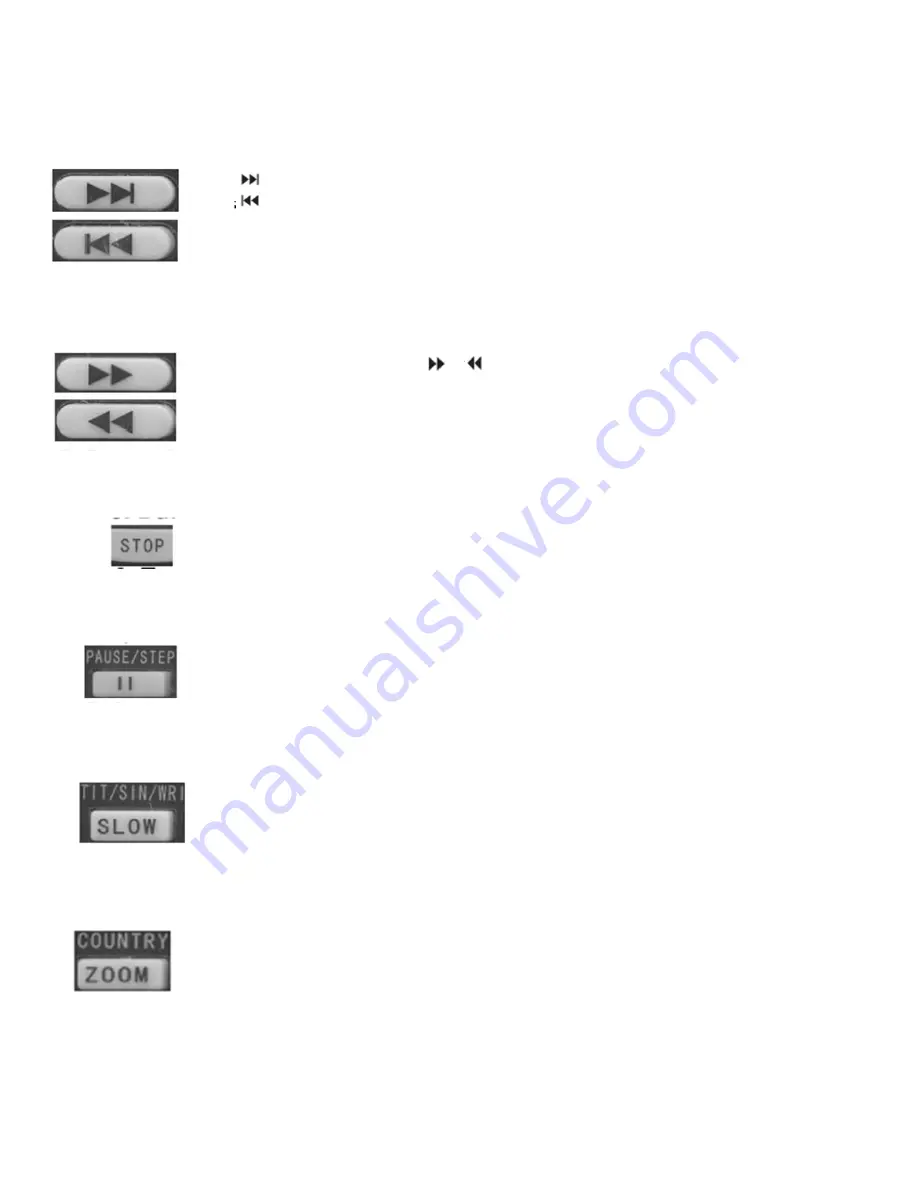
3. To Previous/Next Track/Chapter: When title of DVD disk has a lot of Chapters or VCD disk has a lot of
Tracks, move to other Chapters or Tracks by the following way:
+ Press
to move to next Chapter/Track
+ Press
to move to previous Chapter/Track
+ For VCD/CD disk, when in stop mode, select Track by number keys to play. For VCD2.0,
select PBC OFF feature to choose the song.
4. Fast Forward/Rewind:
+ When the device is playing, press or to fast Forward/Rewind
+ To return to play mode, press PLAY key
+ Have 5 levels to increase/decrease the speed of fast forward/rewind, each level
corresponding with each key press x2/x4/x8/x16
5. Stop the program being played:
+ Press “STOP” key to stop, press “PLAY” to continue playing
6. Pause and slowly move the frame (DVD/VCD):
+ Press “PAUSE/STEP” key to pause
+ Then press “PAUSE/STEP” key to slowly move each frame
7. Slowly play (DVD/VCD):
+ Press “SLOW” key to slowly play. Have 3 levels to decrease the speed x2/x4/x8
+ Press “PLAY” key to return to normal play mode
8. Zoom in picture (DVD/VCD): User can zoom in picture up to 3 times. Depending on the play mode,
“ZOOM” key has different effects. Press up/down/left/right key to move
+ In the mode of normal play, “ZOOM” key has the effect of zoom in the picture
+ In the mode of moving picture, “ZOOM” key has the effect of zoom in the desired picture
angle
+ To return to normal mode, press “ZOOM” key again
* Note: “ZOOM” mode depends on disk






































