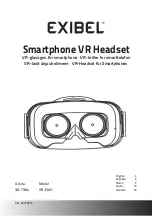3. Product Overview
1. <
Previous track
2. -
Volume down
3.
Answer or end phone calls
Play or pause music
Power on or off
4. +
Volume up
5. >
Next track
6. Micro USB charging port
7. Built-in microphone
8. Battery meter
Push button to check battery level. Each light
represents one quarter of the total capacity.
The button will light up to indicate the following:
LED Indicator
LED off – Power OFF
BLUE – Power ON
Flashing BLUE/RED – Pairing mode
RED – Low Battery Level
Flashing RED – Battery almost drained
Flashing BLUE – Battery is recharging
8
L
L
4
3
2
1
5
6
7
English