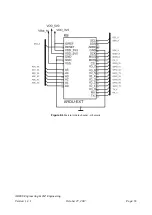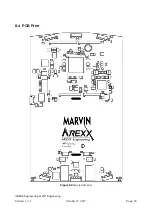6.1.1.3 Windows 7
The following steps must be carried out one after the other:
• Create a folder for all source codes and the build system at the desired location, e.g. with the name
“Marvin-C++”
• Download the “GNU Arm Embedded Toolchain” for Windows as a zip from
https://developer.arm.com/open-source/gnu-toolchain/gnu-rm/downloads and save it to the created
folder.
• Unpack the GNU compiler into this folder and make sure that the GCC folder is called
“gcc-arm-none-eabi” - if not rename accordingly.
• Save and unpack the Marvin firmware package, e.g. “firmware-v1.3.1.tar.gz”, Python, e.g.
“python-3.6.3-win32.7z” and the build system “msys-nano.7z” from the SD card and add this also into
this folder.
• Install the “Robottool”, see chapter 4.
• As source code editor we recommend the Tool “+” which is included on the SD card and you
can install as usual.
• To compile the code, double-click on “build_win32.cmd”.
• To clean the code, double-click on “clean_win32.cmd”.
AREXX Engineering & JM³ Engineering
Version: 1.3.1
October 27, 2017
Page: 47