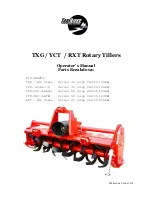11
CLEANING THE FAN BLADE AND MOTOR
If necessary, clean the fan blades and motor with a soft cloth, if it is necessary
to wash the fan blades, cover the fan motor to prevent moisture damage.
CLEANING THE INTERIOR OF UNIT
■
When cleaning the cabinet interior ,use a solvent of warm water and mild soap.
■
Do not use steel wool, caustic soap, abrasive cleaners, or bleach that may damage the
stainless steel surface.
■
Wash door gaskets on a regular basis, preferably weekly. Simply remove door gasket from
the frame of the door, soak in warm water and soap for thirty (30) minutes, dry with soft cloth,
and replace.
■
Check door gaskets for proper seal after they are replaced.
■
Periodically remove the shelves and pilasters from the unit and clean them with mild soap and
warm water. To remove the pilasters, first remove the shelves and shelf brackets. Then,
simply lift the pilaster up and out.
WARNING
Disconnect power cord before cleaning any parts of the unit.
TROUBLE SHOOTING
Before requesting any service on your unit, please check the following points.
Please note that this guide serve only as a re
ference for solutions to common problems.
SYMPTOM
POSSIBLE CAUSE
CORRECTIVE ACTION
Compressor
not running.
Fuse blown or circuit breaker tripped.
Power cord unplugged.
Thermostat set too high.
Cabinet in defrost cycle.
Replace fuse or reset circuit breaker.
Plug in power cord.
Set thermostat to lower temperature.
Wait for defrost cycle to finish.
Condensing
unit runs for
long periods
of time.
Excessive amount fo warm product
placed in cabinet.
Prolonged door opening or door ajar.
Door gasket(s) not sealing properly.
Allow adequate time for product to cool
down.
Ensure doors are closed when not in use.
Avoid opening doors for long periods of
time.
Ensure gaskets are snapped in
completely. Remove gasket and
wash with soap and water. Check
condition of gasket and Replace if