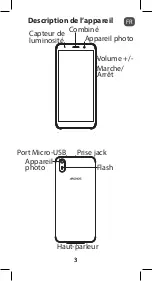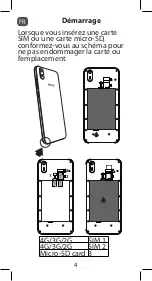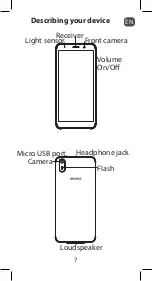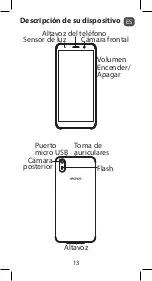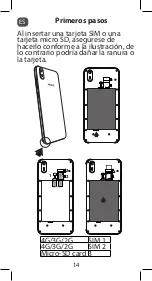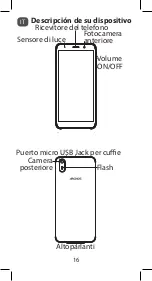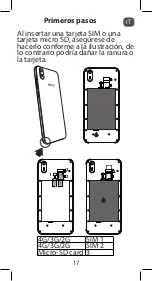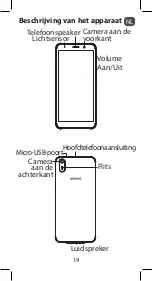1. Remove the bottom casing
3. Insert the cards
4. Put the battery back
2. Remove the battery pack
SIM1
SIM2
SIM1
SIM2
SIM1
SIM2
1. Remove the bottom casing
3. Insert the cards
4. Put the battery back
2. Remove the battery pack
SIM1
SIM2
SIM1
SIM2
SIM1
SIM2
4
FR
Démarrage
4G/3G/2G
SIM 1
4G/3G/2G
SIM 2
Micro-SD card 3
Lorsque vous insérez une carte
SIM ou une carte micro-SD,
conformez-vous au schéma pour
ne pas endommager la carte ou
l’emplacement.
1
3
2