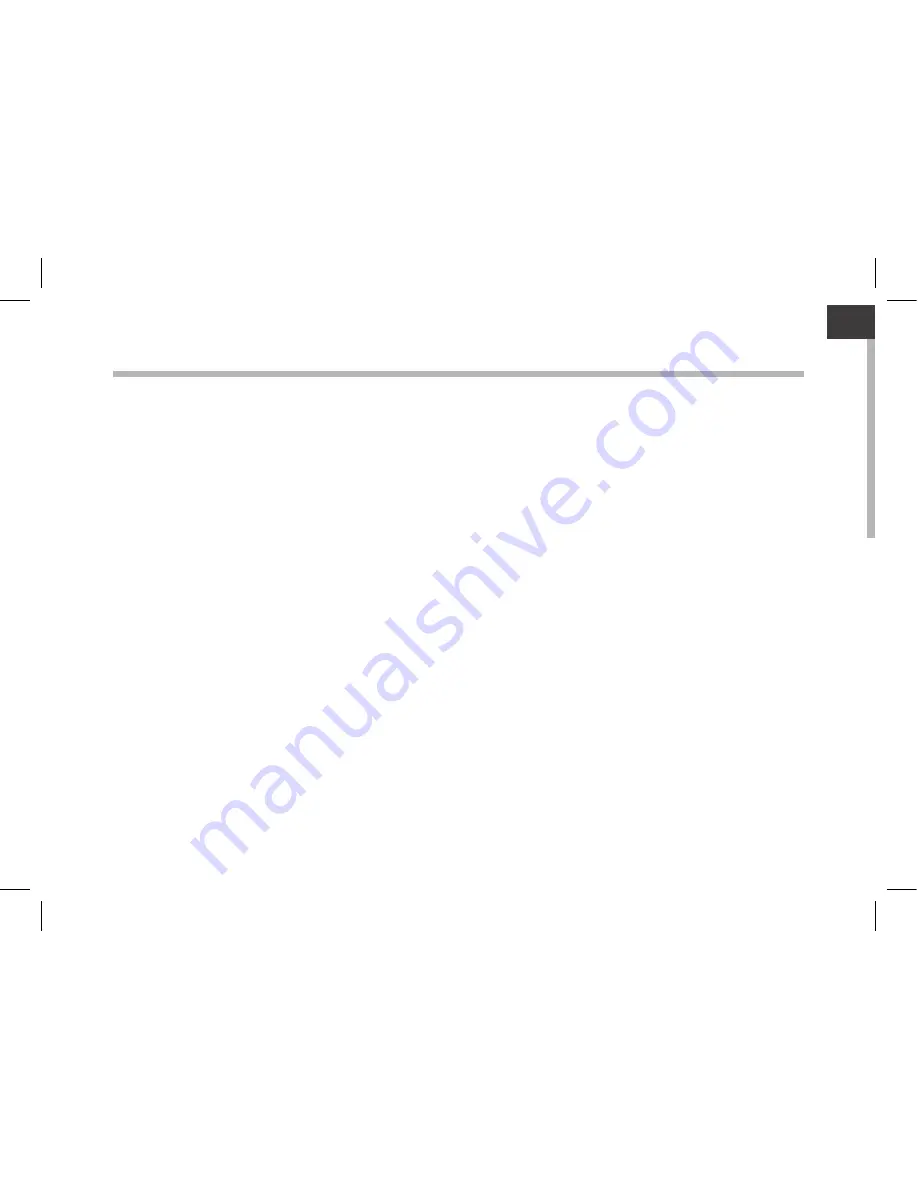
1
EN
EN
Table of contents
For more information, please consult the FAQs and the User manual of your product on
www.archos.com. Make sure to read them before considering any product return. Your deal may be no big deal.
As we are often updating and improving our products, your device’s software may have a slightly different appearance
or modified functionality than presented in this Quick Start Guide.
Package Content...................................................................................................................................
Getting started.......................................................................................................................................
Description of the device....................................................................................................................
Through the Wizard..............................................................................................................................
Connecting to a WiFi network...........................................................................................................
The Android
TM
interface.......................................................................................................................
Getting familiar with Android
TM
........................................................................................................
Using your keyboard............................................................................................................................
Troubleshooting....................................................................................................................................
2
3
4
6
7
8
12
14
16
Содержание 80 XS
Страница 2: ...2 Warranty USB cable Charger QSG booklet Warranty legal safety booklet Package Content ARCHOS 80XS ...
Страница 4: ...4 11 5 6 10 9 8 1 2 3 4 7 Description of the device ...
Страница 8: ...8 1 7 2 3 4 5 6 8 The AndroidTM Interface ...
Страница 14: ...14 1 2 Using your keyboard may be sold separately 1 Twist and lift the tablet 2 Lift and fold the tablet stand ...
Страница 15: ...15 2 3 4 Rear view of the tablet 3 Place the tablet in the designated location EN ...
Страница 20: ...20 11 5 6 10 9 8 1 2 3 4 7 Description de l appareil ...
Страница 24: ...24 1 7 2 3 4 5 6 8 L interface AndroidTM ...
Страница 31: ...31 2 3 4 Vue arrière de la tablette placée sur le clavier 3 Placez la tablette sur l emplacement spécifié FR ...
Страница 36: ...36 11 5 6 10 9 8 1 2 3 4 7 Beschreibung des ARCHOS ...
Страница 40: ...40 1 7 2 3 4 5 6 8 Die AndroidTM Benutzeroberfläche ...
Страница 52: ...52 11 5 6 10 9 8 1 2 3 4 7 Descripción del ARCHOS ...
Страница 56: ...56 1 7 2 3 4 5 6 8 El Interfaz AndroidTM ...
Страница 63: ...63 2 3 4 Vista trasera de la tablet ubicada en el teclado 3 Acomode la tableta en su ubicación ES ...
Страница 68: ...68 11 5 6 10 9 8 1 2 3 4 7 Descrizione del ARCHOS ...
Страница 72: ...72 1 7 2 3 4 5 6 8 Interfaccia AndroidTM ...
Страница 79: ...79 2 3 4 IT Vista posteriore della tavoletta posta sulla tastiera 3 Ponete la tavoletta sulla sua area ...
Страница 84: ...84 11 5 6 10 9 8 1 2 3 4 7 Beschrijving ARCHOS ...
Страница 88: ...88 1 7 2 3 4 5 6 8 De AndroidTM Interface ...
Страница 95: ...95 2 3 4 NL Achteraanzicht van de tablet op het toetsenbord 3 Leg de tablet in de aangewezen locatie ...
Страница 100: ...100 11 5 6 10 9 8 1 2 3 4 7 Descrição do ARCHOS ...
Страница 104: ...104 1 7 2 3 4 5 6 8 A Interface AndroidTM ...
Страница 110: ...110 1 2 Usando o teclado pode ser vendido separadamente 1 Gire e levante o tablet 2 Levantar e dobrar a muleta ...
Страница 111: ...111 2 3 4 PT Retrovisor do tablet colocado no teclado 3 Posicione o tablet na sua área ...
Страница 116: ...116 11 5 6 10 9 8 1 2 3 4 7 Описание устройства ...
Страница 120: ...120 1 7 2 3 4 5 6 8 Интерфейс AndroidTM ...
Страница 127: ...127 2 3 4 RU 127 RU Вид планшета сзади 3 Поместите планшет в указанное положение ...


































