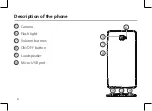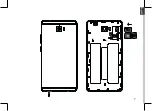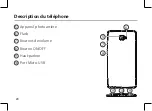8
Turning on
1. Plug the charging cable in the Micro-USB port and connect it to its
charger.
Before using your device for the first time, charge its battery completely.
2. Press and hold the ON/OFF button to turn on the device.
The first time you start up your ARCHOS, the installation wizard will help you
set up your device.
3. Follow the instructions.
If you have inserted a SIM card, you may need to enter a PIN code.
Beware of typing a wrong PIN code.
Tip:
Your device goes in standby mode when you do not use it for a specific period of
time. To wake up your device, press the ON/OFF button. To set the duration, go to
Settings > Display > Sleep.
Getting started
Содержание 55 Cobalt Plus
Страница 7: ...7 3 English ...
Страница 23: ...23 3 Français ...
Страница 35: ...35 2 4 3 1 Deutsch Beschreibung des Geräts 1 2 3 4 Kopfhöreranschluss Frontkamera Lautsprecher Lichtsensor ...
Страница 39: ...39 3 Deutsch ...
Страница 55: ...Español Español 55 3 Español Español ...
Страница 71: ...71 3 Italiano ...
Страница 87: ...87 3 Nederlands ...
Страница 103: ...103 3 Português ...
Страница 115: ...115 2 4 3 1 Русский Описание устройства Гнездодлягарнитуры Фронтальная камера громкоговоритель датчиксвета 1 2 3 4 ...
Страница 119: ...Русский 119 3 Русский ...
Страница 131: ...131 2 4 3 1 Polski Opis telefonu 1 Wejście słuchawkowe Kamera przednia Głośnik telefonu Czujnik światła 2 3 4 ...
Страница 135: ...135 3 Polski ...
Страница 147: ...147 2 4 3 1 Magyar A telefon bemutatása 1 Fejhallgató csatlakozó Elülső kamera Telefon hangszórója Fényérzékelő 2 3 4 ...
Страница 151: ...3 151 Magyar ...
Страница 163: ...163 tiếng Việt MÔ TẢ THIẾT BỊ 1 Giắc cắm tai nghe Camera trước Loa thoại Cảm biến ánh sáng 2 3 4 2 4 3 1 ...
Страница 167: ...167 tiếng Việt 3 ...
Страница 186: ...7 3 ...
Страница 190: ...3 الهاتف وصف االذن سماعة منفذ االمامية ا ي الكام الهاتف سماعة الضوء حساس 1 2 3 4 2 4 3 1 ...
Страница 193: ......
Страница 194: ......