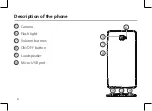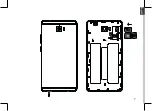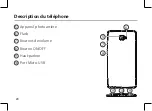12
Adding a Google account
A Google account lets you take full
advantage of any Google apps and
services that you may want to use.
1. Go to “Settings” > “Accounts” >
“Add account”.
2. Select the account type “Google”
to add.
3. Follow the onscreen instructions
to enter information about the
account.
Once the account is created, you can
access Play Store, Gmail, Hangouts,
Maps and many other apps.
Synchronizing info
Information must be sync to be
saved. Your data is backed up on
Google servers.
1. Go to “Settings” > “Accounts” >
“Google”.
2. Select your account.
The list of information that can be
sync are displayed.
Automatic sync should be activated.
To launch the sync, press the Menu
button , then Sync now. You can
get them back in case of loss of
your device or SIM card. When your
Google account is added to a new
device, all your saved information is
transferred.
Google & Contacts
Содержание 55 Cobalt Plus
Страница 7: ...7 3 English ...
Страница 23: ...23 3 Français ...
Страница 35: ...35 2 4 3 1 Deutsch Beschreibung des Geräts 1 2 3 4 Kopfhöreranschluss Frontkamera Lautsprecher Lichtsensor ...
Страница 39: ...39 3 Deutsch ...
Страница 55: ...Español Español 55 3 Español Español ...
Страница 71: ...71 3 Italiano ...
Страница 87: ...87 3 Nederlands ...
Страница 103: ...103 3 Português ...
Страница 115: ...115 2 4 3 1 Русский Описание устройства Гнездодлягарнитуры Фронтальная камера громкоговоритель датчиксвета 1 2 3 4 ...
Страница 119: ...Русский 119 3 Русский ...
Страница 131: ...131 2 4 3 1 Polski Opis telefonu 1 Wejście słuchawkowe Kamera przednia Głośnik telefonu Czujnik światła 2 3 4 ...
Страница 135: ...135 3 Polski ...
Страница 147: ...147 2 4 3 1 Magyar A telefon bemutatása 1 Fejhallgató csatlakozó Elülső kamera Telefon hangszórója Fényérzékelő 2 3 4 ...
Страница 151: ...3 151 Magyar ...
Страница 163: ...163 tiếng Việt MÔ TẢ THIẾT BỊ 1 Giắc cắm tai nghe Camera trước Loa thoại Cảm biến ánh sáng 2 3 4 2 4 3 1 ...
Страница 167: ...167 tiếng Việt 3 ...
Страница 186: ...7 3 ...
Страница 190: ...3 الهاتف وصف االذن سماعة منفذ االمامية ا ي الكام الهاتف سماعة الضوء حساس 1 2 3 4 2 4 3 1 ...
Страница 193: ......
Страница 194: ......