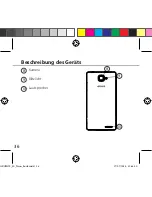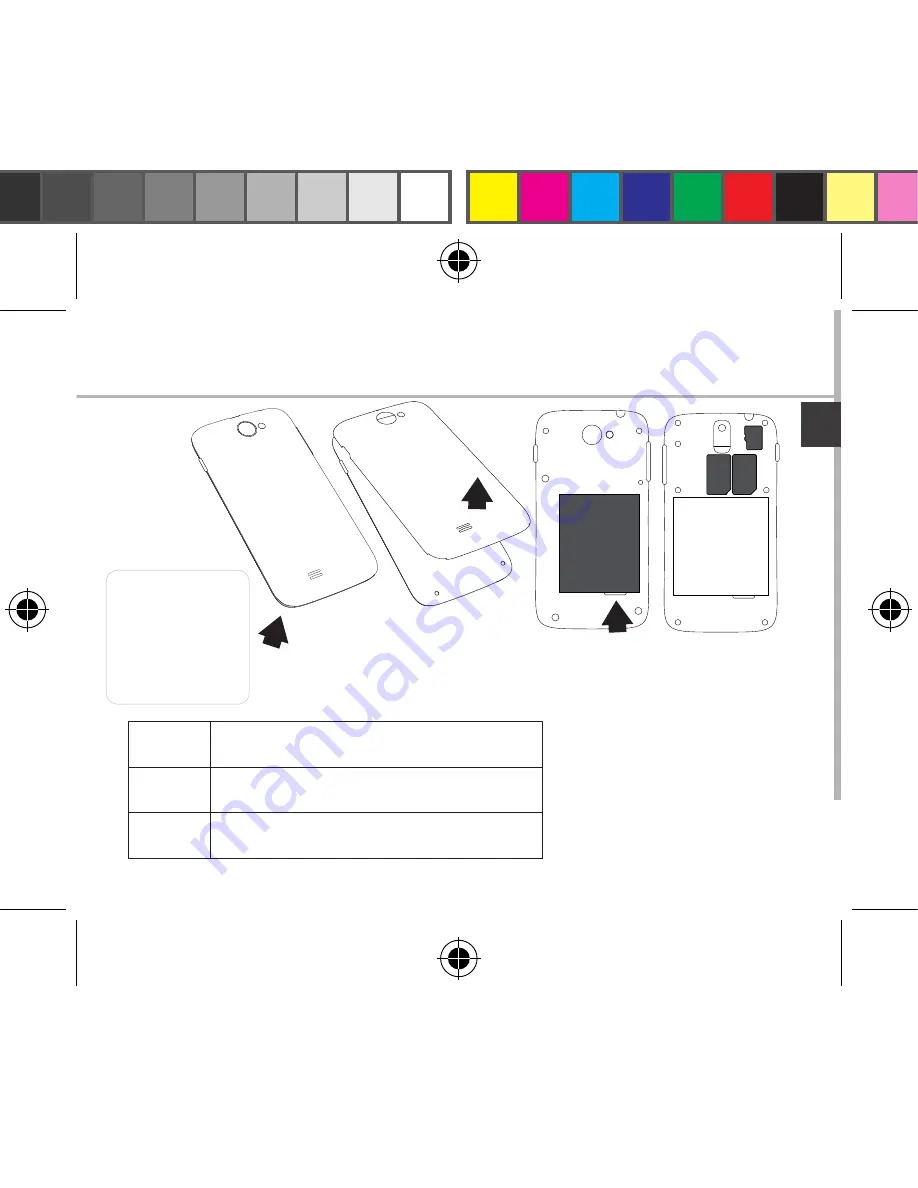
39
Picture to show how to removed the bottom casing
Picture to show how to insert the battery pack
Picture to show the scards position
Picture to show how to remove the bottom casing
Picture to show how to insert the battery pack
Picture to show the scards position
Slot2
Slot3
Slot2
Picture to show how to remove the bottom casing
Picture to show how to insert the battery pack
Picture to show the scards position
Pic
ture
to sh
ow h
ow
to
rem
ove the
bot
tom casing
Pic
ture
to sh
ow h
ow
to inse
rt the b
att
ery pack
Picture to show the scards position
Slot1
Slot3
Picture to show how to removed the bottom casing
Picture to show how to insert the battery pack
Picture to show the scards position
Picture to show how to removed the bottom casing
Picture to show how to insert the battery pack
Picture to show the scards position
DE
Slot1
2G/3G-SIM-Karte
Slot2
2G-SIM-Karte
Slot3
Speicherkarte
Heben Sie die
Rückabdeckung
mithilfe der
Einkerbung an
ARCHOS_50_Neon_book.indd 39
17/07/2014 12:46:20
Содержание 50 Neon
Страница 100: ...100 9 8 10 Descri o do dispositivo C mara Flashlight Coluna 8 10 9 ARCHOS_50_Neon_book indd 100 17 07 2014 12 46 27...
Страница 114: ...114 ARCHOS 50 Neon Micro SIM USB ARCHOS_50_Neon_book indd 114 17 07 2014 12 46 29...
Страница 116: ...116 9 8 10 8 10 9 ARCHOS_50_Neon_book indd 116 17 07 2014 12 46 29...
Страница 117: ...117 11 12 13 Rev scal RU 11 13 12 Google Now Google Now ARCHOS_50_Neon_book indd 117 17 07 2014 12 46 29...
Страница 118: ...118 1 2 SIM 3GSIM 2G 3G 1 SIM 2G 2 3 1 4 2 ARCHOS_50_Neon_book indd 118 17 07 2014 12 46 29...
Страница 120: ...120 1 PIN 2 PIN SIM 3 OK Power off OK OK 1 2 Settings Display Sleep ARCHOS_50_Neon_book indd 120 17 07 2014 12 46 30...
Страница 121: ...121 RU ARCHOS Wi Fi 2 ARCHOS_50_Neon_book indd 121 17 07 2014 12 46 30...
Страница 126: ...126 Home Remove Uninstall AndroidTM ARCHOS_50_Neon_book indd 126 17 07 2014 12 46 31...
Страница 127: ...127 RU Widgets Widgets Settings Settings Security Screen lock PIN ARCHOS_50_Neon_book indd 127 17 07 2014 12 46 31...