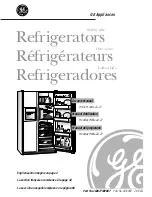Using the product
19/31EN
Refrigerator / User Guide
1. Economic use indicator
Indicates that the product works energy
efficient. When the freezer compartment
temperature is set to -18 or when energy-
efficient cooling is performed with the Eco
Fuzzy function, this indicator (
) lights.
When quick cooling and quick freeze functions
are selected, economic use indicator will go
off.
2. High temperature / fault alert
This indicator (
) will light up in case of
temperature warnings or fault alerts.
When the freezer compartment temperature
heats up to a critical level for frozen foods,
this indicator and the temperature display
alternately display the highest temperature
and temperature unit reached by the freezer
compartment. After checking the food in the
freezer compartment, the alarm is cleared by
pressing the Alarm Off ( ) button.
When a sensor malfunction occurs,
this indicator (
) also illuminates. When
this indicator is lit, the temperature display
alternately displays “E” and numbers such as
“1,2,3...”.
These numbers on the display inform service
personnel of the error.
3. Energy saving (display off)
When the doors of the product are not opened
or closed, the energy saving function is
activated automatically and the energy saving
icon lights up.
Activating the energy-saving function will turn
off all other signs on the display. When the
energy-saving function is active, pressing any
button or opening the door will deactivate the
energy-saving function and the display signals
will return to normal.
The energy-saving function is an active
function at the factory defaults and cannot be
cancelled.
4. Rapid cooling function
Press and release the button ( ) to activate
the quick cooling function.
The quick cooling indicator ( ) will light and
the coolant compartment temperature setting
will be set to 1°C.
To cancel the rapid cooling function, press and
release the button ( ) again. The rapid cooling
indicator will turn off and the product will return
to its normal settings.
Rapid cooling function is not cancelled, it is
automatically cancelled after 1 hour. Too cool a
large amount of fresh food, press the rapid cool
button before placing the food in the cooler
compartment.
5. Vacation function
To activate the vacation function,
the Quick cool button 4 again for 3 s. Vacation
function function is active ( ) indicator
lits, the cooler compartment temperature
indicator displays the inscription "- -" and
no cooling process will be active in the
cooling compartment. In this function, it is not
appropriate to keep your food in the refrigerator
compartment. The freezer compartment
will continue to cool according to the set
temperature.
To cancel this function, press the Quick cool
button 4 again for 3 seconds.
6. Cooler compartment temperature
setting button
When this button ( ) is pressed, the
refrigerant compartment temperature can be
set to 8, 7, 6, 5, 4, 3, 2, 1, 8... respectively.
Press this button to set the refrigerant
compartment temperature to the desired value.